






Xara Web Designer is not really new. If you think about it, the technology has been around for
years. Only just not in one program. Designers used Xara Xtreme to create their website
graphics and to edit photos. And with Xara Xtreme 4.0, and a little bit of effort, it is possible
to create a pretty awesome website including rollovers, pop-ups, and Flash animations. Xara
Webstyle provided the ability to create banners and buttons and other web graphics. The
problem is, the Webstyle graphics can’t be used in Xtreme, and have to be added to Microsoft
Front Page or Adobe Dreamweaver. And to get your Xtreme website from the page to the web
requires an additional FTP application. But all in all, with a little work, Xara users have been
able create a well designed, functioning website.
Now Xara Web Designer puts all this technology together in one easy to use application that
most Xara Xtreme users will be familiar with and one that new users will be able to get up to
speed quickly. Design-challenged users will find a wealth of pre-designed templates that can
easily be customized, just like in Webstyle. But now you can add content and publish your
website all in one place. It’s really quite amazing.
At first glance the Xara Web Designer window looks just like Xara Xtreme. But on closer
inspection, there are a lot of new features. And there are also some old features missing. Xara
Web Designer has been streamlined to include only the features you really need. And now,
designers can create and publish a complete and complex website, all within one program.
Including all site graphics and photos. Best of all, you just put your graphics where you want
them and Xara Web Designer does all the coding. With one or two exceptions, adding an e-
mail address for example, you don’t need to know anything about HTML scripting. Xtreme
does it all for you. And with a speed and precision of no other program.
Old Xtreme users (ones who have used Xara for some time and not just the elderly users), will
have to get used to some options that are no longer available. Left and right clicking on a
screen palette color to change the outline and fill color without a pop up menu selection for
one. On the other hand you can still drag and drop screen palette colors onto an object or its
outline, even onto gradient fills. Hence, where there’s a will, there’s a way. This
simplification makes it easier for new users who are not familiar with Xara Xtreme to learn
the program easily.
But there are many new features that will please old users. If you double
click on any text with the Selector Tool, it automatically switches to the
Text Tool. And here’s a new feature that should please a lot of users, the
little red ABC icon is the new spell check feature. But wait, there’s more!
You can spell check in Dutch, English (US and UK), German (Swiss, Austrian
and German), Italian, Portuguese, and Spanish.
In the Font drop down menu, the web safe fonts are at the top of the list so you can easily
select Arial, Verdana, Georgia, Tahoma or any other web safe font quickly. If you use a non
web safe font in your design, a warning appears when you preview your site that informs you
that certain fonts may not appear on many visitors computers and may be displayed as Arial or
Times Roman instead. (You can always group this text with another object in which case
Double click on any bitmap and the Photo Tool Infobar is enabled. You can edit your photos,
even remove red eye, without Visine, all in Xara Web Designer. Double click on any editable
shape or path, and you get the Shape Editor Tool. Double click on an ellipse and get the
Ellipse Tool. Forget about keyboard shortcuts. Just double click!
There are other cool time saving features which I shall attempt to cover on the
following pages. But there is one that I find really cool, and that is this. When you
reach the bottom of the page and you need more space, just switch to the Selector
Tool and position it at the bottom of the page border. The cursor changes to the line
and double arrow. Just drag the bottom of the page. The page automatically extends as much
or as little as you need. As often as you want.

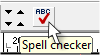
This entire
Workbook has
been created
with Xara
Web Designer.
Click icon
for more
information






