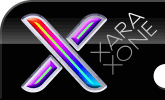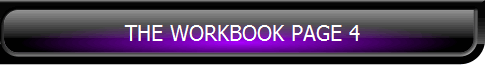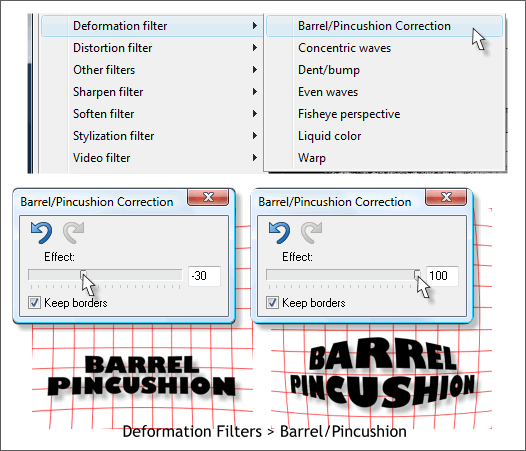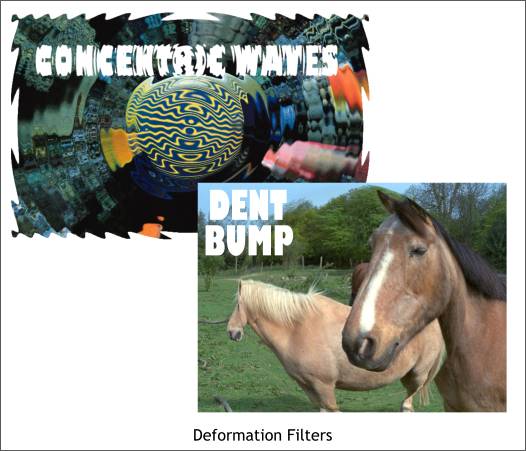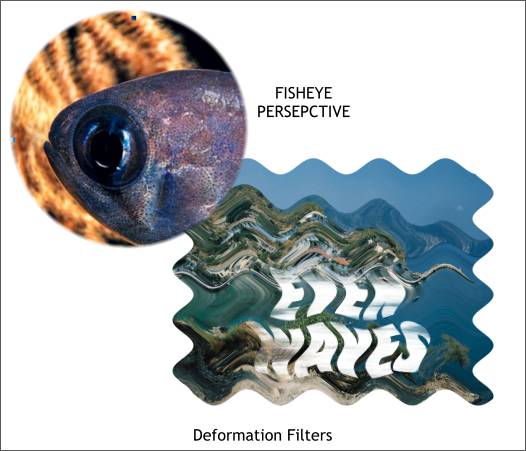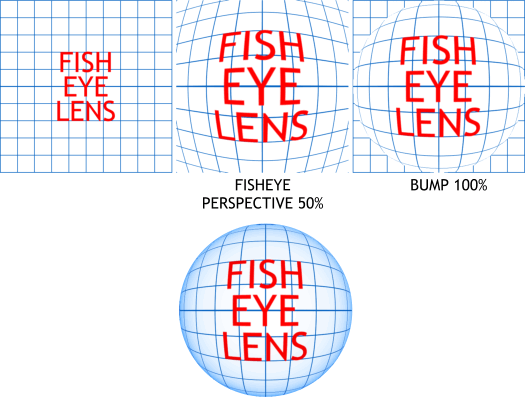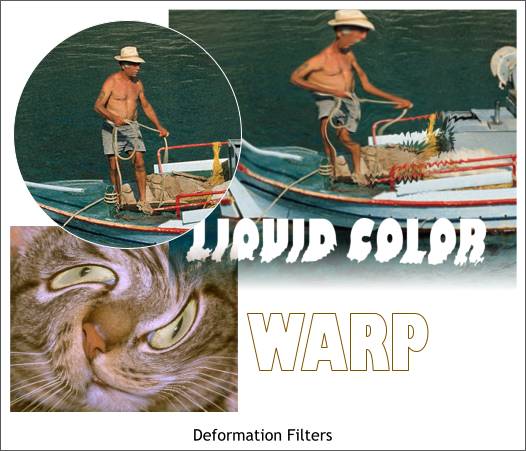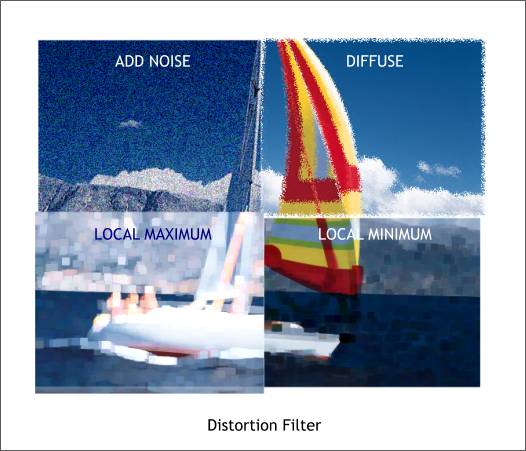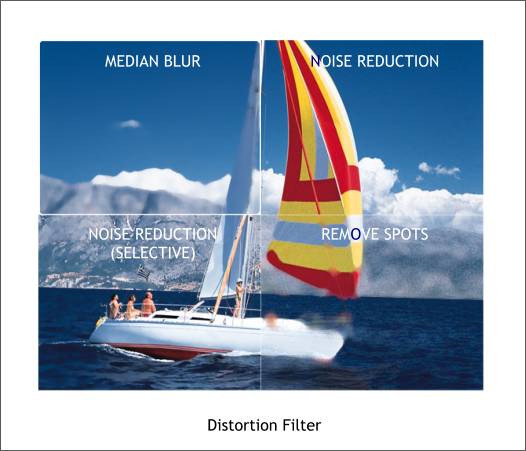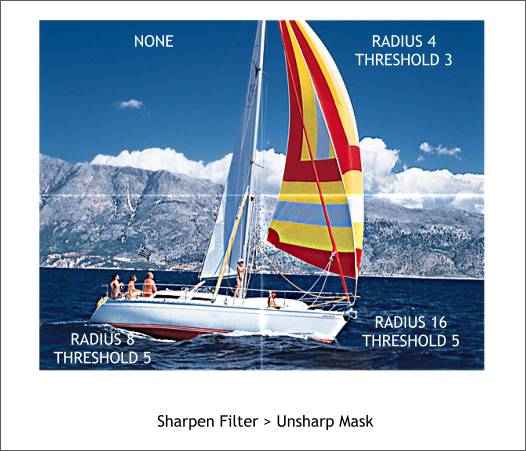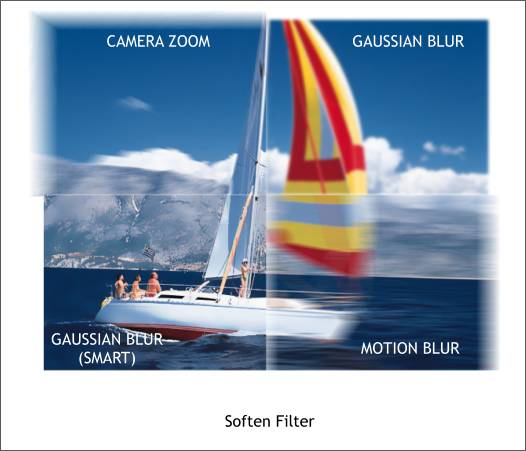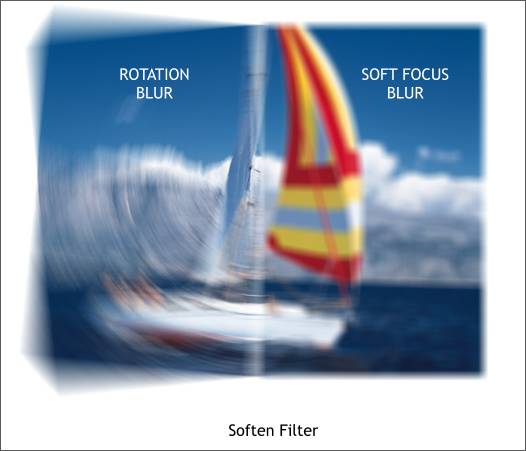|
|
|
The Deformation and Distortion Filters are next and produce some interesting effects. Some of them more interesting than others if you take my meaning.
Barrel and Pincushion are intended to compensate for photo distortion usually caused by being too close to the subject with a wide angle lens. The effects of each setting can be seen in the grid and text.
Concentric Waves creates a ripples in a pond effect. You can vary this effect from very subtle to unrecognizable. Dent and Bump are similar to Barrel and Pincushion. Dent is more like Barrel and Bump is more like a cross between Pincushion and Fisheye Lens. In fact, I prefer Bump to the Fisheye Perspective effect. I'll explain why in a moment. In the example above, Bump was used making the brown horse appear to be much closer to the camera. The palomino horse almost appears to be looking back. In fact both horses are parallel and looking almost straight ahead. Dent would give the appearance of the center of the photo going back farther than the outer edges.
Shown above are the Fisheye Perspective and Even Waves filters. The Fisheye Perspective distorts the image beyond the edges unless you crop into the image as I have done. If you use the Bump filter, you get a better Fisheye Lens effect and the fisheye image remains round. The Even Waves filter can produce either horizontal or vertical or both horizontal and vertical ripples. Your editor used a modest amount of both horizontal and vertical distortion. A Phase slider moves the ripples up and down and/or side to side. Animation fans will have some fun with this effect.
OK. A picture, as they say, is worth a thousand words. At 50% the Fisheye Perspective effect has lost the roundness of the fisheye. But the Bump filter applied to the same grid and text at 100% produces a true Fisheye Lens effect. All one needs to is to crop the image in circle. Photoshop calls this effect Spherical and it is really closer to the Bump / Dent effect.
The last two Deformation filters are Liquid Color and Warp. Liquid Color can produce some pretty bizarre distortions as you can see in the image above. Basically you move the picture around as if it was liquid and not fixed. As with any of these filters less is often more. Warp spins the image left or right kind of like a pinwheel. Again, less is usually better. Caption for the Cat: Oof! I need to lay off that catnip!
The next series of Filters are Distortion Filters. I have shown the first 4 above. Most of us are familiar with Add Noise. This adds a graininess to an image. Diffuse has the effect of looking at an image though a sheet of pebbled glass. Local Maximum and Local Minimum blur and consolidate colors as if the dpi resolution had been lowered. The former making the image lighter the latter making the image darker. It reminds me of Impressionist paintings.
The next four effects are not as easy to understand (at least not for your editor, but then call me dense!) Median Blur again seems to be an averaging of pixels creating a soft focus effect like a pastel drawing in which the chalk has been smoothed. Noise Reduction has little effect on this image, but I suspect it works just the opposite of Add Noise . If a photo is very grainy, Noise Reduction should eliminate some of the noise by slightly blurring or consolidating the pixels. Noise Reduction (Selective) appears to remove some noise, selectively. The mountains along the shore were fairly speckled (noisy) with vegetation. The filter eliminated some of textured of the mountain vegetation while not effecting the people or the boat. Remove Spots , the dry cleaning filter, appears to blur the image. Is this making sense?
There is only one Sharpen Filter: Unsharp Mask. Unsharp mask is actually a sharpening filter that increases the contrast between different colored areas. It is best used with a photo image that is slightly out of focus. But it can only go so far. It makes the image appear to be sharper. Too much Unsharp Mask produces halos around objects as you can see around the bottom left and bottom right images. If you start to see this light colored halo around objects in the photo then you need to back the settings down until the halos disappear.
The six Soften Filters blur, or soften if you will, the image. Camera Zoom zooms in or out of the image. Gaussian Blur blurs the entire image while Gaussian Blur (Smart) , appears to blur parts of the image and not others (how it do that?). And Motion Blur is self explanatory.
The last two Soften Filters are Rotation Blur, which creates a spinning blurred effect and Soft Focus which looks like the indoor photos I take when I don't use the flash or tripod. Or what my monitor looks like when I forget to take my eye breaks! I think I'll take an eye break right now. When I return we'll wrap up.
|
||||||
|
|