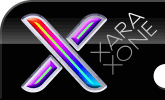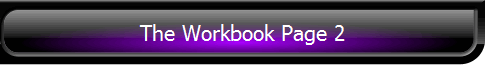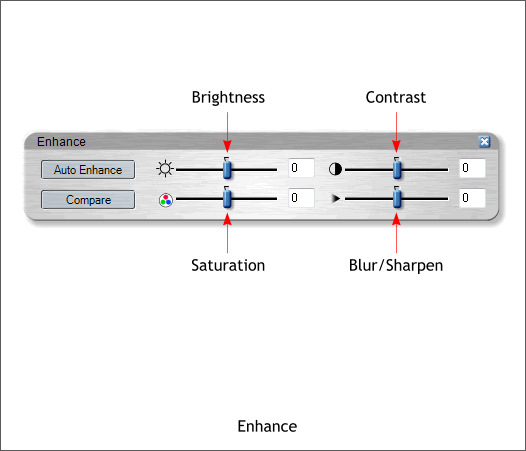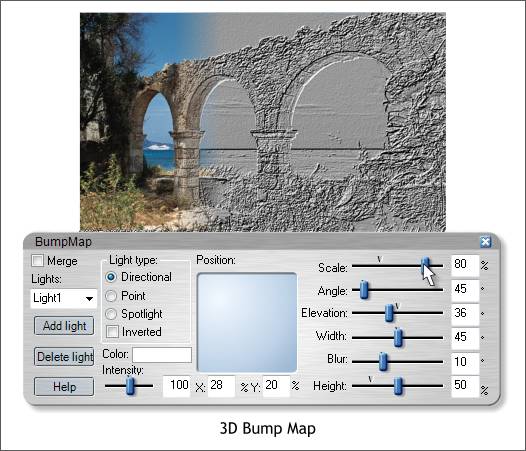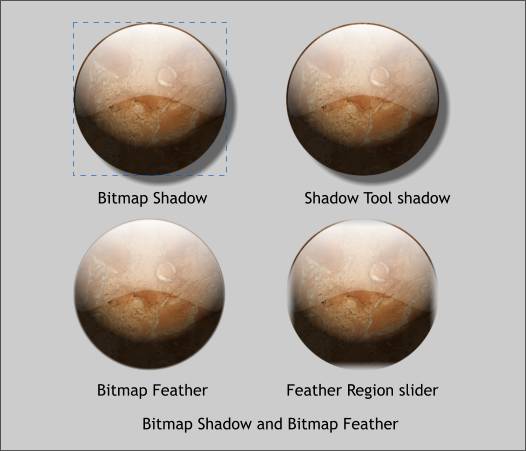|
|
|
Many savvy users have noticed that the Xara Picture Editor XPE is conspicuously absent in version 4.0. That's because all of these features are now incorporated into the new Photo Tool Infobar. But the Enhance menu is still around, and has been since the first Live Effects Tool, in the New > drop down list. And because it now resides in the Live Effects Tool, you can apply the settings not only to bitmaps but to vector images as well. You can find more information on the Enhance menu functions here.
The BumpMap is covered in Workbook 42. In addition, there is a new Bump Map filter that will be covered shortly. Which makes one wonder if the BumpMap dialog shown above will be made redundant?
The Bitmap Shadow and Bitmap Feather features have been around since the first Live Effects Tool. While Xara swears there is a difference between the Live Effects Tool > Bitmap Shadow Wall Shadow and Shadow Tool Wall Shadow when applied to a bitmap with alpha channel transparency such as the two spheres on the top, I cannot see any difference. Can you? The dashed blue outline just indicates the actual size of the bitmap image. There is a big difference between the Live Effects Tool > Bitmap Feather and the Feather Region slider on the Infobar. Though confusingly enough, both versions use the Adjust Size of Feather Region slider to edit the amount of feathering. As you can see, the Live Effects version only applies feathering to the visible part of the rectangular bitmap. While the Adjust Size of Feather Region slider ignores the transparent background and treats the entire bitmap as a rectangular image. NOTE: The default amount of Live Effects Tool Bitmap Feathering is 10 pixels. I find this a bit excessive in most cases. Back off the slider setting until you are happy with the results. And now it is on to the new filters.
|
||||||
|
|