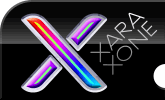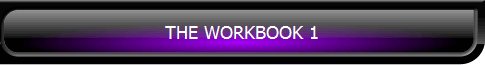|
|
|
If you have already had experience with creating websites, domain names, uploading files via FTP and so forth, you can skip on to the next page. But for those of you to whom this is your first exposure to websites, I'll try to give you the basics. When you enter an URL (a website address) for a website in your browser, for example http://www.xaraxone.com, or click on some linked text that takes you to another website, your browser instantly and magically takes you to that very website. Even if it is halfway around the globe. This website visit request has to go through a series of channels before it can almost instantly take you to the requested website. These channels are based on what is known as Internet Protocol and involve a whole host of support operations. But just as you do not need to know exactly how your car's engine works to drive a car, let's just say you don't really need to understand all the machinations involved to get from the browser to your website. Let's just say it works, and leave it at that. To get your website onto the World Wide Web you need three things. First and foremost, you need a website with pages and pictures and links and lots of cool and fascinating content. Your editor, who speaks in the third person from time to time, will show you the basics for creating your own website in this Workbook. Providing the words and pictures is up to you. Most persons want to have a unique domain name for their website, something like MyExcellentWebsite.com. To get this domain name, first it must be available. And if someone else has not glommed onto it, it can be yours. But you will need to register the domain name with a company that registers domain names, a Registrar as they are called. We'll get to this in a moment. If I might digress for a moment. You do not own your domain name. In effect you rent it from the Registrar. If you forget to renew your domain name, it expires and someone else can take it. And even if you are lucky enough to remember within 30 days that your domain name has expired, it may cost you a small fortune to get it back. The third thing you need is a place to park your website files so that the world can find them. For this you need a Web Host. A Web Host is a company that owns some very powerful computers that have tons of storage space, run 24/7, and has a very high speed internet connection. You upload your website files to the Web Host's servers (another word for computers) and your Web Host makes your files available to the public. To recap. You need a website, files, pictures, words, links etc. You need a Registrar to register your domain name. And you need a Web Host. This is like what came first the chicken or the egg? When your website is complete you can start at one of two places: A web hosting company, and/or a Domain Name Registrar. Often the same company provides both services. To register your domain name, you have to find a Domain Name Registrar. There are thousands of companies who can do this and their prices vary wildly. But a domain name registered for $10 is no different from a domain name registered for $30 or more. It is all the same as long as the registrar is legitimate. You can do a Google search for Domain Name Registrars to find one that is right for you. I use a company called Active-Domain.com and have been happy with their service for over 10 years. On the Active-Domain.com website, and most Registrar sites, you can search to see if your domain name is available. In addition to dot com, there are several other extensions such as dot net, dot org, dot gov, dot net, etc. I prefer dot com because I think this is the first thing people think of. I need a lamp, I'll try Lamps.com. Along with your domain name Registrar, you also need a Web Host. This service is often offered by the Domain Name Registrar. The principal benefit of having both services with the same company is convenience. I would recommend this route. And frequently there are cost benefits to having both these services with the same company. Most web hosting companies offer a range of services at a range of prices. Usually the entry level program is best until you decide that this is really what you want to do. And if it is, then you can upgrade your service as the need arises. So here's how the process works. You register your domain name, for example, www.MyExcellentWebsite.com. The Registrar assigns your website what is known as an IP Address. This address is unique to your website alone. And when someone keys in www.MyExcellentWebsite.com in her or his browser, this is magically converted to the IP Address and the visitor shows up at your website's front door full of wonder and anticipation. Your Web Host metaphorically puts up a sign on its servers that says, home of www.MyExcellentWebsite.com. How they do it is not important. It just works. In addition to hosting your website, most Web Hosts also provide additional services and these are worth checking out. Most will give you one or two domain name e-mail addresses, info@MyExcellentWebsite.com for example. But some offer a host of different e-mail addresses for the same price. Some offer sub domain names, so you can have a different website address within your main account. So compare services before you commit. Better still, because this is all so confusing at the start, get a personal recommendation. What I like to do is to send an e-mail to a potential resource's tech support. If I get a cheerful, intelligent, and timely response, then I know I am on the right track. If the resource takes several days to get back and then gets back with a canned response that is not unique to my question, then I look elsewhere. Good technical support is very necessary when you are first getting started. OK So you have registered your domain name, and you have a web host. And after you finish this Workbook, you should be able to create your own web site. What's the next step? The next step, since you asked, is to upload your website files to your Web Host's servers. You do this using an FTP (File Transfer Protocol) application. This allows you to send your files from your computer to your Web Host's servers right over the Internet. Not unlike sending an attachment in an e-mail message. Dedicated website applications such as Dreamweaver or NetObjects Fusion have FTP utilities built right into the program. But Xara Xtreme 4.0 does not offer this capability. So to get your files from your computer to your personal folder on your web host's site you will need a FTP utility. Even though I use NetObjects Fusion which has its own built-in FTP utility, I also use CuteFTP from GlobalSCAPE. I like CuteFTP because it is straight forward and easy to use. There are many other FTP programs and they all work pretty much the same. So, here's how it works. Your Web Host assigns you a specific FTP address, which might be something like ftp.myexcellentwebsite.com. You enter this in the Host Address box of your FTP program. Sometimes you will be assigned a specific directory which might come after the Host Address, for example ftp.MyWebsite.com/public_html/. You will also be assigned a user name and a password. Enter these and press Connect and you will be connected to your very own folder on your web host's computer. Transferring your files is about as simple as transferring files from one folder on your computer to another. Often you can just drag and drop your files from Windows Explorer into your folder on your web host's computer. Different web hosts may use different FTP settings and most will be happy to get you started. This is another thing to look for on a potential Web Host's site, a simple, easy to understand, illustrated page on their website on how to FTP your files to their servers. If you find this page buried deep in the bowels of their website, and if even though you recognize each and every word, they make absolutely no sense whatsoever, move on. Once you have uploaded your website files, you will be good to go as they say and your website will open for business. That's about all there is to it. If you have any questions, of course you can usually ask along the way. I know it all seems a bit daunting at first, but after a short time you'll be throwing out words like IP Address and File Transfer Protocol and DNS Servers at parties and your friends will be rolling their eyes and stifling yawns. But phooey on them. You will have your own website. So there!
|
||||||
|
|