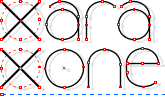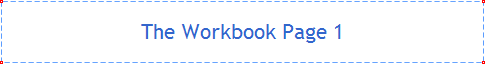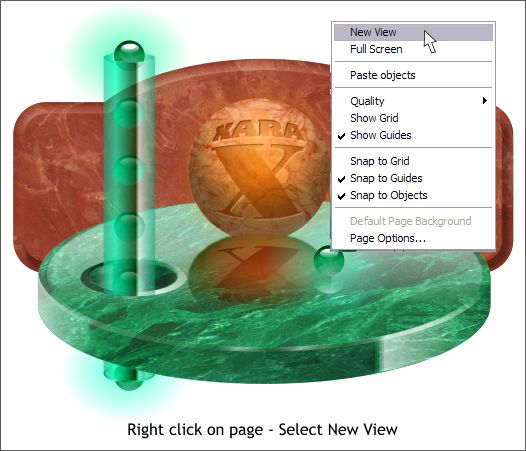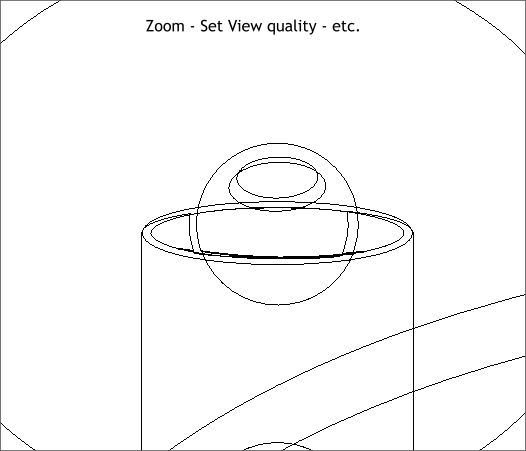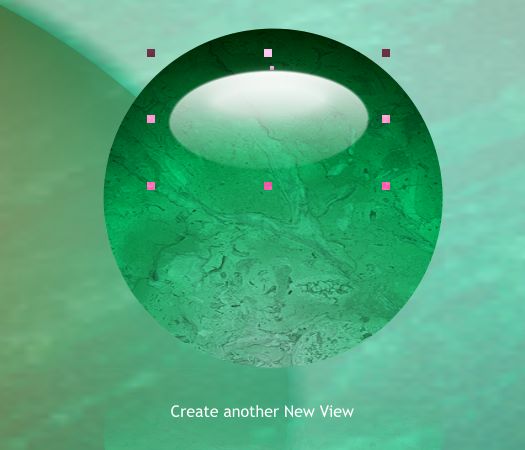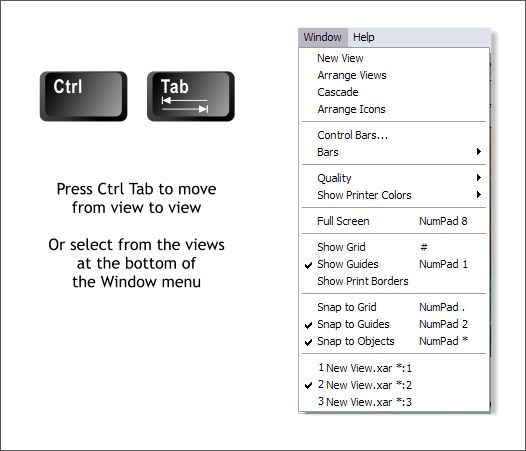|
|
|
To create a New View, right click on the page and select New View from the pop up menu.
Set your zoom and if necessary, View Quality (Window > Quality). This view is now set.
You can create as many views as needed.
To toggle through your views, use the keyboard shortcut of Ctrl Tab or select from the list at the bottom of the Window drop down menu. NOTE: Views are not saved when you close your document. If you need to save your views, you will need to save (and then open) each separately). When you close your document, each View closes separately. TIP: While it would be swell to name your views, Xara Xtreme and previous versions of Xara X do not offer this capability. But if you are working with many views, make a Post-It note with the numbers and the views they represent and stick it on your monitor to remind you. TIP FROM CHARLES: Charles Moir suggests using Alt W (opens the Window menu) and the view number as a keyboard shortcut. So to switch to view 3, Press Alt w and then 3.
|
||
|
|