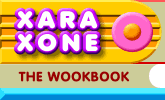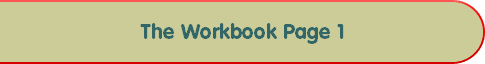|
Main new features (As posted by Charles Moir in the Xara X Conference)
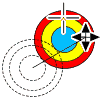 Solid 'live interactive' object dragging, resizing & rotation.
Instead of outlines of objects when you drag you can see the whole actual object being dragged for a much more WYSIWYG, interactive, editing experience. Tab to switch off during drag
. New clickable status icon on status line. Auto-fall back to outline dragging on slow machines / very complex drawings. Solid 'live interactive' object dragging, resizing & rotation.
Instead of outlines of objects when you drag you can see the whole actual object being dragged for a much more WYSIWYG, interactive, editing experience. Tab to switch off during drag
. New clickable status icon on status line. Auto-fall back to outline dragging on slow machines / very complex drawings.
 Show Printer Colors feature allows CMYK
separations to be previewed on-screen a plate at a time or together (in color or as black plate). 'Simulate printer colors' now pretty accurately simulates real-world and Adobe-like CMYK print gamut. Show Printer Colors feature allows CMYK
separations to be previewed on-screen a plate at a time or together (in color or as black plate). 'Simulate printer colors' now pretty accurately simulates real-world and Adobe-like CMYK print gamut.
- CMYK TIFF export
- New 3rd generation rendering engine. No feature changes, but performance and quality improvements. Approx 25% speed increase for many drawings. 80% improvement in some document types.
- Current attributes now saved and restored with each design. Allows user to alter all default current attributes such as default colour, line styles, font etc. (you can alter these and save a new template
document if you want them from startup)
- Windows file explorer and Windows Open and Save dialogs will now show Xara X thumbnails when in thumbnail view. New XP style Open and Save dialogs in Xara X. Whole product is more Windows XP compliant and compatible
 New bitmap editor. (Xara Picture Editor). See below and Page 3. New bitmap editor. (Xara Picture Editor). See below and Page 3.
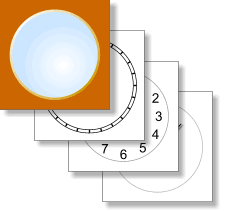 Export layered designs as multiple PNG files
- one file for each layer. See the Options tab of each export type's settings dialog. Helps export multilayered images into layers in Photoshop. Export layered designs as multiple PNG files
- one file for each layer. See the Options tab of each export type's settings dialog. Helps export multilayered images into layers in Photoshop. - If there are new Help or demo movies available from Xara servers these can be downloaded in background and added into the Help to become permanently available from that point from the Help -> Movies menu option.
It's our intention to create a much wider library of demo and tutorial movies and that these are regularly updated. Using this new mechanism, we can automatically distribute these to all X1 users
- New shadow tool icon design.
Printing & related changes
- Fairly substantial re-working of separation mechanism. Faster Postscript printing. Better handling of transparency effects and 'complex object' printing (feather, shadows, bevels etc). Better handling of RGB
blacks (now prints as 100% black. This behaviour can be switched off using registry key PrintRGBBlackAsKey.)
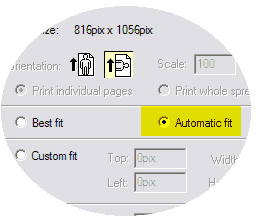 Automatic setting of page orientation by comparing paper shape to document shape. There's
a new 'automatic fit' option in Print Options -> Layout that will auto-orientate the page to the printer paper to try and reduce the confusion in this area. Automatic setting of page orientation by comparing paper shape to document shape. There's
a new 'automatic fit' option in Print Options -> Layout that will auto-orientate the page to the printer paper to try and reduce the confusion in this area.
- Various bitmap printing problems fixed. Contone [continuous tone] bitmaps with spot colors now work correctly
- Now treats 0% flat mix transparency as non-transparent (makes more objects print as vector instead of bitmap). If you want to force an object to print as bitmap now make it 1% transparent not 0% transparent as before.
- Alpha [channel] bitmaps printing improved
- CMYK TIFF export option. OK not printing exactly but it produces a fully separated CMYK in the same way we produce CMYK separated prints
- New 'automatic fit' option under Print options which automatically orientates the printing direction to fit the printer paper orientation.
Xara Picture Editor XPE (and related bitmap changes)
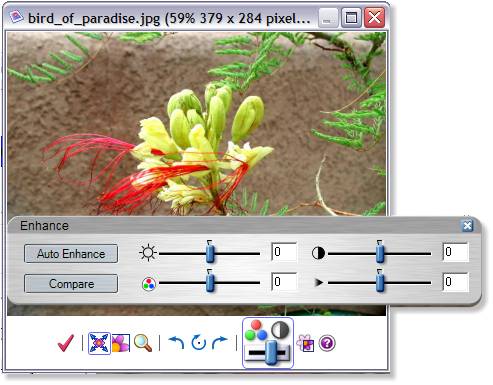
Double click on a bitmap to see the new Xara Picture Editor. This is a fast, simple bitmap editor that performs all the basic operations, (zoom, rotate,
auto-enhance, brightness, contrast, sharpen, saturation, cropping etc). The XPE will continue to evolve as a separate program, and all Xara X1 owners will get a free upgrade when available. For example we hope to add 32-bit
Photoshop compatibility plug-in support. The XPE is also a completely modular, open program that allows third parties to create add-ons and extensions
Along with this is a reworking on bitmap gallery so it only shows bitmaps used in the document (and the master). Dramatic reduction on bitmap gallery clutter and memory usage.
One of the key features of the Xara Picture Editor is that edited bitmaps require only a few bytes of edit list instead of actual full copies of the uncompressed bitmap. All bitmaps refer to the original compressed image,
which is embedded in the xar file. This can make huge savings in memory and file size. This is why the bitmap gallery now shows 0K as the size of edited bitmaps. It also means edited bitmaps can be 'un-edited'. e.g. you can un
-crop a cropped bitmap at any point in the future.
Xara X can do things like this; Load a 2 Mbyte JPEG file (common nowadays with digital cameras) - which would expand typically into about 20 Mbytes of memory. Make a few copies of the bitmaps - edit them using the XPE, overlay,
feather, adjust transparency, do whatever you want. Save as .xar file. Your file size is just 2 Mbytes and it saves in 0.5 seconds. Load it back and you can still undo any edit on any bitmap.
Try the same in Illustrator (and probably all other vector programs). If you have say five copies of your bitmap you Illustrator file is now 100 Mbytes and takes more than a minute to save - you have a file that rapidly becomes
unmanageable.
Color Picker changes
- Now shows editable hexadecimal (as used by web browsers) in the HSV and RGB pickers.
- RGB/Hex color model removed to simplify things. This was the wrong way to do it anyway
- CMYK picker now uses the same RGB to CMYK conversion logic as for printing
UI changes
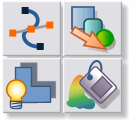 New full color icons New full color icons- Program will fall back to using Arial font in toolbar if the xarfont is not installed (helps the Linux guys)
- Help menu structure updates. Direct link to this forum and XaraXone
- Help system now converted to HTML Help. Help updated.
- Custom, but XP style file dialogs for Open, save etc. i.e. short cut to desktop on left, this is resizable, can show thumbnail in the the mina window, but retails the individual thumbnail view in the dialog as well (for
older OSes)
- Windows Explorer and all application File Dialogs now can show .xar thumbnails
- Change to blob size (i.e. selected object handles), Can be altered via registry settings.
- New start-up splash screen
- New 15-day trial opening the closing screens (updateable)
- New default bitmap in gallery using current Xara logo
- Text tool font drop down made much larger. Better for selecting from a large font list
- New hand push mouse cursor
Other changes
- New set of templates. Wider variety, including double page spread options. All screen based templates (e.g. 800x600) now configured to use only HSV colours and not CMYK colours (which should be used for
special print cases only). One consequence, unfortunately, is that when loading old drawings you will get duplicate black and greyscale on the colour bar - one new RGB black scale and one old CMYK black scale.
- Undo defaults to unlimited Undo now
- Zoom mouse cursor shows a minus when zooming out (Shift).
- Galleries now default to large icons
- Size of drop-down galleries for things like brush, brush profile, bitmap fills are now much larger. Easier to pick from a large choice.
- Click detect (hit testing) now works correctly for alpha-channel bitmaps. Fully transparent parts are not selectable
- Program checks for new versions and new help / movies on startup (no personal info is sent to Xara servers)
- All, or nearly all Help movies movies updated. Now higher quality, smaller files. Build-in Camtasia movie player to play these movies.
- CD installer offers the option of installing all clipart, movies, fonts etc. to hard disc so they are always available (CD version only)
- Now Supports bitmap export sizes up to 16,000 pixels wide or high
Fixes
- Feint rendering glitch around the edge of some alpha-channel bitmaps fixed
- Docs can be saved with RGB black and white, rather than just CMYK black and white. Extra duplicate colours (e.g. white 1, white 2, white 2 2) should now be reduced or eliminated.
- Similarly pasting objects with duplicate colours now does not duplicate colors on color line.
- Issue with persepctivized 3 & 4 point transparency fixed
- Print settings change, now marks the document as changed, so it can be saved
- With gradient fills the color never quite reached the color set by the user.
- Some complex brush rendering inaccuracies fixed
- Error handler sometimes showed corrupted error messages.
- Fixed the "189~" error after a computer suspend or hibernate
- Zoom dropdown was very slow on some documents. Sometimes showed appended rubbish on menu. Both fixed.
- 'Put HTML image tag on clipboard' works again
- Some documents with very large numbers of shadowed objects are now hugely faster after a cache fix
- You can now edit the named colour 'white'
- Text tool error when hitting return with selected multiple lines, now fixed
- Colour Editor eye dropper now works on 32-bit alpha bitmaps
- Outline glitch on 'Sofachrome' and some other fonts, reported on forum. Was a bug in the fonts actually, but we've created a work-around.
- Text tool undo error fixed
- Selecting large bar icons across the top bar error fixed
- Gradient fills on objects where the aspect ratio was altered was not saved correctly. Now fixed.
- Some brushes with bitmap textures crashed on load. Fixed.
You can purchase and unlock the upgrade by clicking the Buy link on the trial splash screen. DO NOT buy Xara X from the old Website as that buys the old
Xara X still, and will until we officially launch this X1 version.
If you have problems please use the normal Xara X support here;
http://new.xara.com/support/xarax/
Or, of course, use the Xara X forum for questions or help from other Xara X users.

|