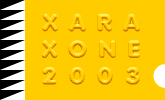|
This month we will focus on shapes, both simple and complex, beginning with a fast way to create a simple cube using the QuickShape Tool.
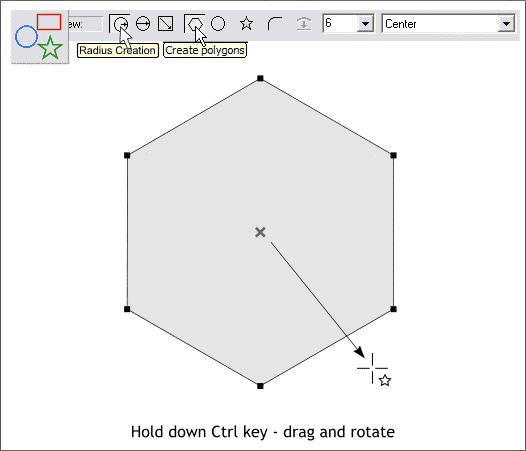
Step 1 Select the QuickShape Tool. Click the Radius Creation icon on the QuickShape Tool Infobar. Click the Create Polygons icon, and make sure that the star icon is not selected. Hold down the
Ctrl key. Click on the page and drag down and right to create a 6-sided polygon (a hexagon). While you drag rotate the hexagon so the pointed ends face up and down.
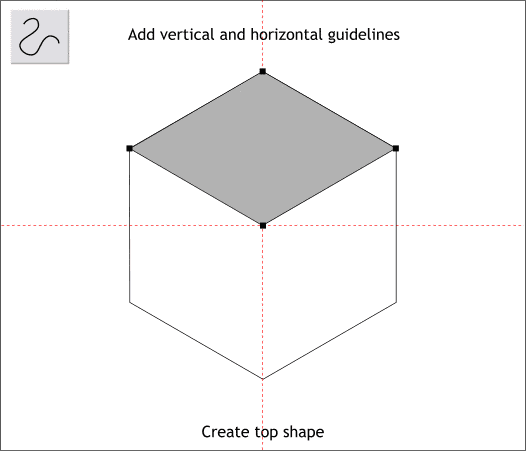
Step 2 With the hexagon still selected, drag guidelines from the horizontal and vertical screen rulers (Ctrl L to display rulers) through the center of the shape.
Zoom in tight by dragging a selection rectangle around the top half of the hexagon with the Zoom Tool (the magnifying glass).
Enable Snap to Objects (the red magnet icon on the Infobar or Window > Snap to Objects). Using the Shape Editor Tool, click on each of the top 3
corners of the hexagon to add line segments, and click the last control point on top of the first control point to create a closed shape shown in gray for detail. (The shape will fill solid black when the shape is closed).
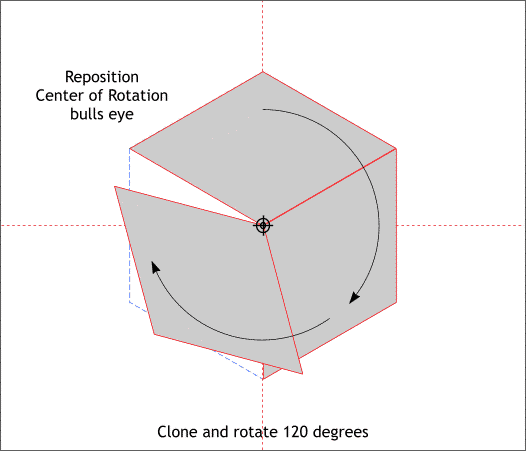
Step 3 Click twice on the new shape to enable Rotate/Skew mode. Drag the center of rotation bulls eye to the intersection of the two guidelines to
determine the point around which the object will rotate. Clone the shape (Ctrl k). Drag the top right control handle (the curved arrows) and rotate the shape 120 degrees.
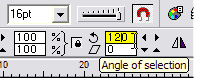 TIP: You can also key in 120 in the Angle of Selection text entry box and press Enter
to enact the rotation. TIP: You can also key in 120 in the Angle of Selection text entry box and press Enter
to enact the rotation.
Clone the rotated section (Ctrl k) and repeat the last step to complete the four sides of the cube.
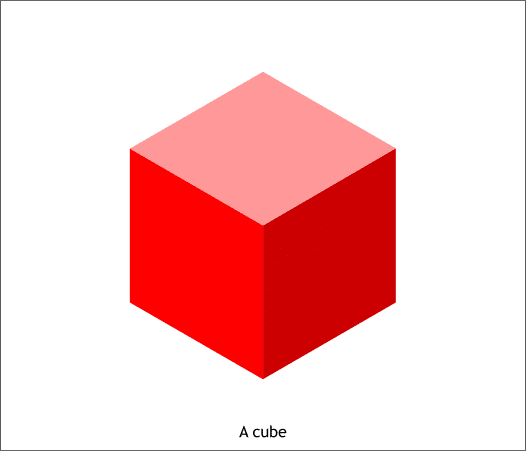
Step 4 Color the sides to your taste and you have a simple cube.
|