

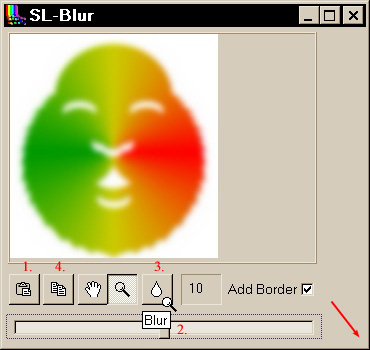
Open SL-Blur. Drag the right bottom corner of the SL-Blur menu to show the features as shown on the left. (This is all there is!) 1. Click the Clipboard icon (far left) to Paste the image into SL-Blur. 2. Drag the Blur slider to about 10. 3. Click on the Drop icon to preview the blur effect. Note: I have selected the Add Border option. This enlarges the bitmap to accommodate the blurring which otherwise would be cut off by the size of the bitmap. 4. When you're happy with the image, click the Copy icon (second icon from the left) to Copy the image back to the Clipboard.
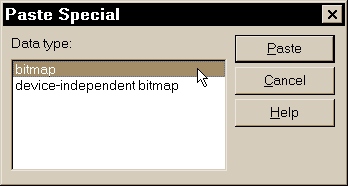
Return to Xara and select Paste from the Edit menu. Select Bitmap from the Paste Special dialog (shown above) and click Paste. What could be easier?