










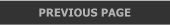
 STEP 12
Create a new layer and call this new layer Car Paint Reflection -
(Brightness 2). Edit > Paste In Place the cut out white photo shell.
Use the Transparency Tool to apply an Elliptical, Brightness, 0%
transparency with 0% in the center and 100% at the outside edge.
STEP 12
Create a new layer and call this new layer Car Paint Reflection -
(Brightness 2). Edit > Paste In Place the cut out white photo shell.
Use the Transparency Tool to apply an Elliptical, Brightness, 0%
transparency with 0% in the center and 100% at the outside edge.

 Note: The yellow elliptical shape in the above image is help you
see the size and angle of the elliptical transparency.
This transparency creates more light and shadows around the license
plate and brightens the front. The results of this step are shown below.
STEP 13
The image is finished, the only thing left to do is to create a new layer,
and name it Signature and Credits. On this layer you can add your
digital signature and give credit to the creator of the photo you used
(not really needed here, but still a good habit).
I hope this tutorial has been useful. Your comments and questions are
appreciated. Click the e button on the Nav Bar to e-mail your feedback.
Madelynne Crowe
(Miss Devious)
Note: The yellow elliptical shape in the above image is help you
see the size and angle of the elliptical transparency.
This transparency creates more light and shadows around the license
plate and brightens the front. The results of this step are shown below.
STEP 13
The image is finished, the only thing left to do is to create a new layer,
and name it Signature and Credits. On this layer you can add your
digital signature and give credit to the creator of the photo you used
(not really needed here, but still a good habit).
I hope this tutorial has been useful. Your comments and questions are
appreciated. Click the e button on the Nav Bar to e-mail your feedback.
Madelynne Crowe
(Miss Devious)










