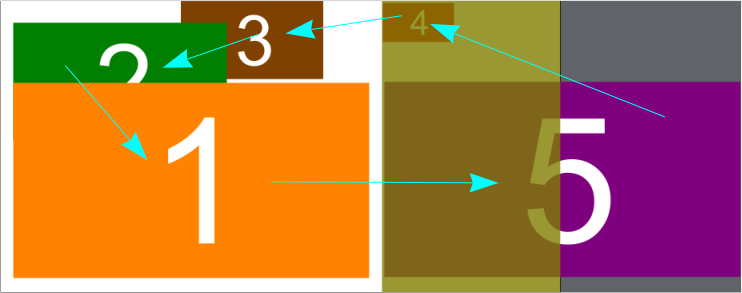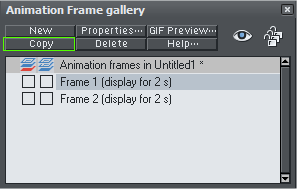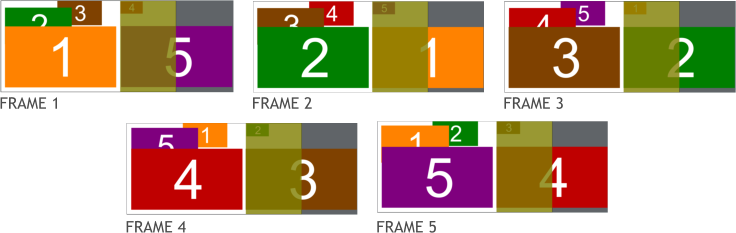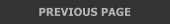









 7. Once you have positioned your 5 named images you can duplicate
this frame within the Animation Frame Gallery (Press Copy).
8. Now move your images to the next position in this duplicated frame.
Image 1 will now move into the number 5 position (in this case to the
right) and image 5 will be scaled down and moved to the number 4
position and so forth following the arrows. Now each image has moved
to it’s next position with it’s correct size.
9. This last frame also needs to be duplicated and the instructions
followed in the previous steps (numbers 5 and 6) need to be followed.
10. Repeat steps 5 and 6 until you have 5 frames, each frame
displaying each image in a new position. The illustration below shows
each frame and the relative size of each image.
7. Once you have positioned your 5 named images you can duplicate
this frame within the Animation Frame Gallery (Press Copy).
8. Now move your images to the next position in this duplicated frame.
Image 1 will now move into the number 5 position (in this case to the
right) and image 5 will be scaled down and moved to the number 4
position and so forth following the arrows. Now each image has moved
to it’s next position with it’s correct size.
9. This last frame also needs to be duplicated and the instructions
followed in the previous steps (numbers 5 and 6) need to be followed.
10. Repeat steps 5 and 6 until you have 5 frames, each frame
displaying each image in a new position. The illustration below shows
each frame and the relative size of each image.