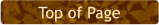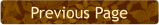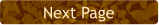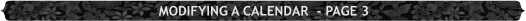 WEBSITE AND WEBSITE GRAPHICS CREATED WITH XARA DESIGNER 6 PRO
WEBSITE AND WEBSITE GRAPHICS CREATED WITH XARA DESIGNER 6 PRO
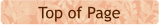
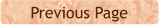
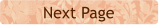











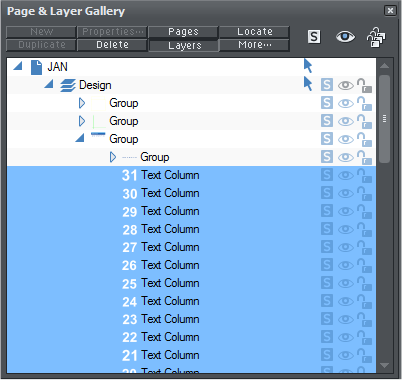 The enlarged numerals still seemed a tad light so I edited the font. In
the Page & Layer Gallery under JAN click on the first Group to display
the Text Column entries, one entry for each day of the month. Select
one to see which number it is. Select all of them by clicking the first
one, and holding down the Shift key, click the last Text Column entry.
Should any of the Text Column entries be separated from the main
group they can be added to the main group by dragging the title bar into
the Group column. The other Group contains the day names.
All the dates should now be selected. You can now change the font, size
or colour of the text in one operation.
Select the Text Tool (T). From the Fonts list on the Infobar, select Arial
Black. Set the size to 12pt. Use the same method to select Sundays to
colour them with a different fill colour. Indicate holidays or personal
days the same way.
The enlarged numerals still seemed a tad light so I edited the font. In
the Page & Layer Gallery under JAN click on the first Group to display
the Text Column entries, one entry for each day of the month. Select
one to see which number it is. Select all of them by clicking the first
one, and holding down the Shift key, click the last Text Column entry.
Should any of the Text Column entries be separated from the main
group they can be added to the main group by dragging the title bar into
the Group column. The other Group contains the day names.
All the dates should now be selected. You can now change the font, size
or colour of the text in one operation.
Select the Text Tool (T). From the Fonts list on the Infobar, select Arial
Black. Set the size to 12pt. Use the same method to select Sundays to
colour them with a different fill colour. Indicate holidays or personal
days the same way.
 Since I want a French calendar, it is necessary to change the day
headings. Each day can be selected by the previous method (after
opening the second Group in the Page Gallery) or selected directly
on the calendar with the Text Tool by double clicking directly on the
desired day/text with the Text Tool.
Change the font for January to November (the font not the month). I
added some extra Tracking to the heading to space out the letters some.
Make the text size and font changes to the other 11 months. Copy the
abbreviated French day names to the clipboard by selecting them in the
appropriate group in the Page and Layer Gallery. Delete the existing
day names in the other 11 months. Replace them using the Edit > Paste
in Place command. (Arrange > Repeat on All Pages will not work).
Since I want a French calendar, it is necessary to change the day
headings. Each day can be selected by the previous method (after
opening the second Group in the Page Gallery) or selected directly
on the calendar with the Text Tool by double clicking directly on the
desired day/text with the Text Tool.
Change the font for January to November (the font not the month). I
added some extra Tracking to the heading to space out the letters some.
Make the text size and font changes to the other 11 months. Copy the
abbreviated French day names to the clipboard by selecting them in the
appropriate group in the Page and Layer Gallery. Delete the existing
day names in the other 11 months. Replace them using the Edit > Paste
in Place command. (Arrange > Repeat on All Pages will not work).