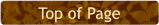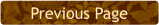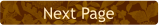
WEBSITE AND WEBSITE GRAPHICS CREATED WITH XARA DESIGNER 6 PRO
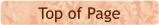
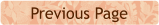
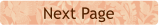

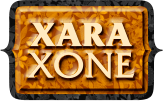

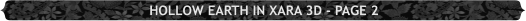
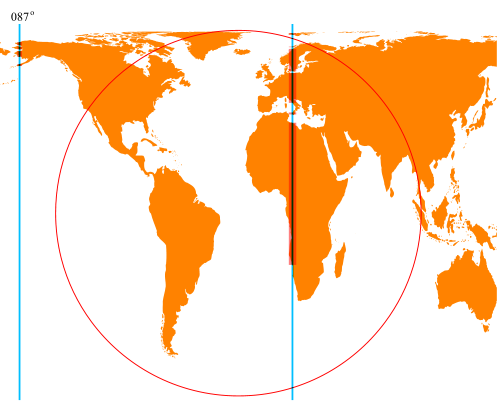 Above is a cropped screen shot of the working Xara Xtreme file I used to
generate the arc segments from the red ring. The map is an equatorial
cylindrical projection, however, not being a geometer, I am not positive
this is technically the correct type to use given how I mapped it to the
rings, but the globe I ended up with looks pretty reasonable, so it was
good enough.
Above is a cropped screen shot of the working Xara Xtreme file I used to
generate the arc segments from the red ring. The map is an equatorial
cylindrical projection, however, not being a geometer, I am not positive
this is technically the correct type to use given how I mapped it to the
rings, but the globe I ended up with looks pretty reasonable, so it was
good enough.
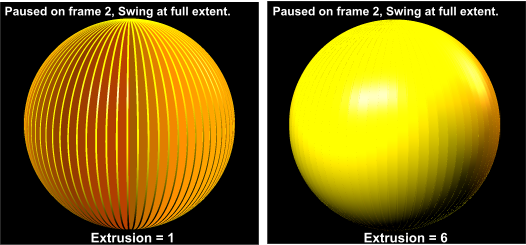 To close the discs to make a sphere, I increased the extrusions globally
to 6. While the animation is paused you can drag the image around and
view it from any angle. By increasing the number of discs you can
reduce, even eliminate, the visible banding. With more discs, you need
less extrusion.
You can achieve exactly the same effect with rings, rather than discs
because all you are actually seeing in this frame are the edges, the sides
of the discs. The faces are hidden inside the sphere’s surface. The
sphere will look the same. At this point it occurred to me that I could
chop parts of the rings out, leaving some arc segments, and if I chopped
out the right bits from the right rings, arc segments on adjacent rings
could be built up to represent a continent curving both East/West and
North/South. I could make a 3D Hollow Earth in Xara 3D.
From Maps to Arcs
So, since the Xara 3D side looked to be straightforward, I now had to
work out how to transform a map of the world into a series of arc
segments that I could import into Xara 3D. I expected to use Xara
Xtreme for this, and already was comfortable with slicing vector shapes
with other shapes and lines, but I didn’t know how get consistently
accurate arcs that would allow me to build up the continents. I thought
about this on and off for a few months before I worked out a
methodology.
H 1 2 3 4 5 6 Download Zipped Tutorial
To close the discs to make a sphere, I increased the extrusions globally
to 6. While the animation is paused you can drag the image around and
view it from any angle. By increasing the number of discs you can
reduce, even eliminate, the visible banding. With more discs, you need
less extrusion.
You can achieve exactly the same effect with rings, rather than discs
because all you are actually seeing in this frame are the edges, the sides
of the discs. The faces are hidden inside the sphere’s surface. The
sphere will look the same. At this point it occurred to me that I could
chop parts of the rings out, leaving some arc segments, and if I chopped
out the right bits from the right rings, arc segments on adjacent rings
could be built up to represent a continent curving both East/West and
North/South. I could make a 3D Hollow Earth in Xara 3D.
From Maps to Arcs
So, since the Xara 3D side looked to be straightforward, I now had to
work out how to transform a map of the world into a series of arc
segments that I could import into Xara 3D. I expected to use Xara
Xtreme for this, and already was comfortable with slicing vector shapes
with other shapes and lines, but I didn’t know how get consistently
accurate arcs that would allow me to build up the continents. I thought
about this on and off for a few months before I worked out a
methodology.
H 1 2 3 4 5 6 Download Zipped Tutorial
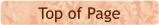
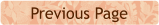
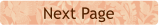

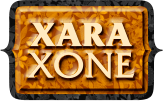

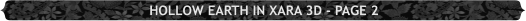
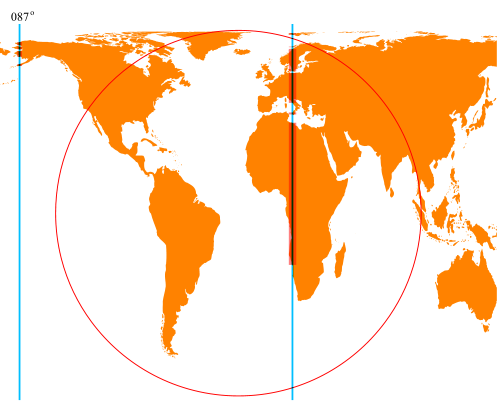 Above is a cropped screen shot of the working Xara Xtreme file I used to
generate the arc segments from the red ring. The map is an equatorial
cylindrical projection, however, not being a geometer, I am not positive
this is technically the correct type to use given how I mapped it to the
rings, but the globe I ended up with looks pretty reasonable, so it was
good enough.
Above is a cropped screen shot of the working Xara Xtreme file I used to
generate the arc segments from the red ring. The map is an equatorial
cylindrical projection, however, not being a geometer, I am not positive
this is technically the correct type to use given how I mapped it to the
rings, but the globe I ended up with looks pretty reasonable, so it was
good enough.
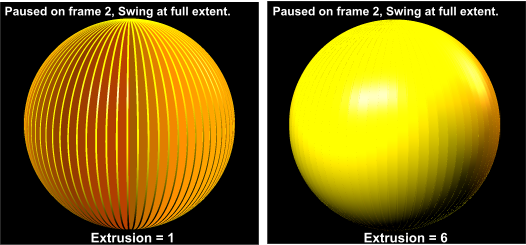 To close the discs to make a sphere, I increased the extrusions globally
to 6. While the animation is paused you can drag the image around and
view it from any angle. By increasing the number of discs you can
reduce, even eliminate, the visible banding. With more discs, you need
less extrusion.
You can achieve exactly the same effect with rings, rather than discs
because all you are actually seeing in this frame are the edges, the sides
of the discs. The faces are hidden inside the sphere’s surface. The
sphere will look the same. At this point it occurred to me that I could
chop parts of the rings out, leaving some arc segments, and if I chopped
out the right bits from the right rings, arc segments on adjacent rings
could be built up to represent a continent curving both East/West and
North/South. I could make a 3D Hollow Earth in Xara 3D.
From Maps to Arcs
So, since the Xara 3D side looked to be straightforward, I now had to
work out how to transform a map of the world into a series of arc
segments that I could import into Xara 3D. I expected to use Xara
Xtreme for this, and already was comfortable with slicing vector shapes
with other shapes and lines, but I didn’t know how get consistently
accurate arcs that would allow me to build up the continents. I thought
about this on and off for a few months before I worked out a
methodology.
H 1 2 3 4 5 6 Download Zipped Tutorial
To close the discs to make a sphere, I increased the extrusions globally
to 6. While the animation is paused you can drag the image around and
view it from any angle. By increasing the number of discs you can
reduce, even eliminate, the visible banding. With more discs, you need
less extrusion.
You can achieve exactly the same effect with rings, rather than discs
because all you are actually seeing in this frame are the edges, the sides
of the discs. The faces are hidden inside the sphere’s surface. The
sphere will look the same. At this point it occurred to me that I could
chop parts of the rings out, leaving some arc segments, and if I chopped
out the right bits from the right rings, arc segments on adjacent rings
could be built up to represent a continent curving both East/West and
North/South. I could make a 3D Hollow Earth in Xara 3D.
From Maps to Arcs
So, since the Xara 3D side looked to be straightforward, I now had to
work out how to transform a map of the world into a series of arc
segments that I could import into Xara 3D. I expected to use Xara
Xtreme for this, and already was comfortable with slicing vector shapes
with other shapes and lines, but I didn’t know how get consistently
accurate arcs that would allow me to build up the continents. I thought
about this on and off for a few months before I worked out a
methodology.
H 1 2 3 4 5 6 Download Zipped Tutorial