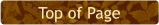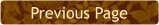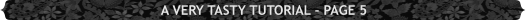 WEBSITE AND WEBSITE GRAPHICS CREATED WITH XARA DESIGNER 6 PRO
WEBSITE AND WEBSITE GRAPHICS CREATED WITH XARA DESIGNER 6 PRO
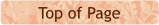
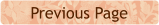



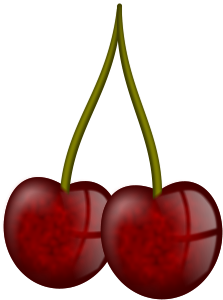 Now we are ready to bring everything
together and complete the image.
Start with the stem and the cherry, give the
stem a very small Linear, Mix transparency
at bottom where it meets the cherry.
Select the stem and right click and drag to
make a duplicate. Flip the duplicate
horizontally (press the Flip Horizontally
icon). Align the tops of the stems together.
Duplicate the cherry and align it to the new
stem.
Now we are ready to bring everything
together and complete the image.
Start with the stem and the cherry, give the
stem a very small Linear, Mix transparency
at bottom where it meets the cherry.
Select the stem and right click and drag to
make a duplicate. Flip the duplicate
horizontally (press the Flip Horizontally
icon). Align the tops of the stems together.
Duplicate the cherry and align it to the new
stem.
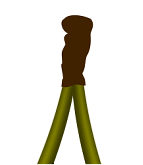

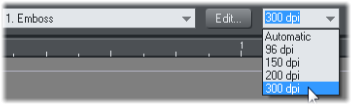 For this next step zoom in to the tops of the
stems.
Draw a shape around the tops as shown.
Apply a Dark Brown fill with no outline.
Clone the new shape (Ctrl + K) and change
the fill to 30% Black.
For this next step zoom in to the tops of the
stems.
Draw a shape around the tops as shown.
Apply a Dark Brown fill with no outline.
Clone the new shape (Ctrl + K) and change
the fill to 30% Black.
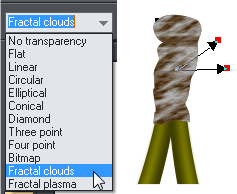 Apply a Fractal Clouds, Mix transparency to
the clone. Hold down the Shift key and
adjust the fill handles as shown to skew the
fill. Select both shapes and group them.
Apply a Fractal Clouds, Mix transparency to
the clone. Hold down the Shift key and
adjust the fill handles as shown to skew the
fill. Select both shapes and group them.
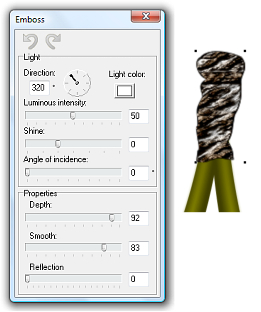 Apply an emboss effect to the group. Click
the Live Effects Tool plug icon on the tool
bar, then click New > on the info bar. From
the drop down list choose Stylization Filter
> Emboss.
Set the direction to about 320° You can play
with the other settings but basically I just
increased the depth and decreased the
smoothing. Increase the Resolution of Effect
setting to 300dpi.
Draw a small ellipse over the top of the
stem, and give it an Elliptical fill, with
Repeating Fill Tiling option. Use Brown and
Pale Orange.
Apply a small amount of feathering to the
ellipse to blend it into the top of the stems.
Apply an emboss effect to the group. Click
the Live Effects Tool plug icon on the tool
bar, then click New > on the info bar. From
the drop down list choose Stylization Filter
> Emboss.
Set the direction to about 320° You can play
with the other settings but basically I just
increased the depth and decreased the
smoothing. Increase the Resolution of Effect
setting to 300dpi.
Draw a small ellipse over the top of the
stem, and give it an Elliptical fill, with
Repeating Fill Tiling option. Use Brown and
Pale Orange.
Apply a small amount of feathering to the
ellipse to blend it into the top of the stems.
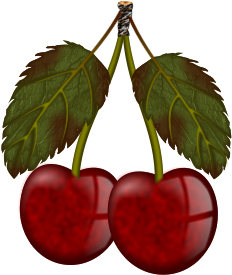 Duplicate the leaf and attach both leaves to
stem. Apply a tiny Linear, Mix transparency
to the end of the leaf stem to blend it into
the cherry stem.
Select all and group. This is looking very
tasty!
To complete the illustration, let’s add a
background and a Floor Shadow.
My background is a rectangle with a diagonal
Linear fill and uses these colours:
Start: H-42 S-62.7% V-55.4%
End: H-47.6 S21.4% V-88.8%
Duplicate the leaf and attach both leaves to
stem. Apply a tiny Linear, Mix transparency
to the end of the leaf stem to blend it into
the cherry stem.
Select all and group. This is looking very
tasty!
To complete the illustration, let’s add a
background and a Floor Shadow.
My background is a rectangle with a diagonal
Linear fill and uses these colours:
Start: H-42 S-62.7% V-55.4%
End: H-47.6 S21.4% V-88.8%
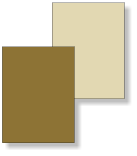
 And there you have it! I hope you have enoyed this tutorial. And I hope I
have been able to show you some of the methods I use when I create
realistic illustrations.
I welcome your feedback. Click the send e-mail link below to send me
your comments and questions.
Frances Proctor
Guest Tutor
Send e-mail
And there you have it! I hope you have enoyed this tutorial. And I hope I
have been able to show you some of the methods I use when I create
realistic illustrations.
I welcome your feedback. Click the send e-mail link below to send me
your comments and questions.
Frances Proctor
Guest Tutor
Send e-mail
 H 1 2 3 4 5 Download Zipped Tutorial
H 1 2 3 4 5 Download Zipped Tutorial