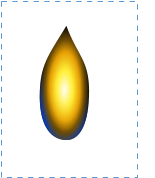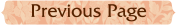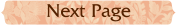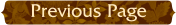

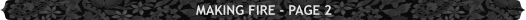
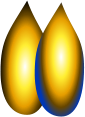
Clone (Ctrl + K) the flame shape and give the clone a
blue colour on the outer most fill handle.
Pull the center of the fill down towards the bottom.
Apply a Linear, Mix transparency to the clone.
Select both the original flame and clone and group.
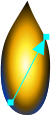
Draw a rectangle larger than the flame and
place it behind. Leave plenty of space around
the flame. The bigger the rectangle the more
room you will have for the next step.
Make the rectangle 99% transparent and group
it with the flame.
If you need to make several flames you can
make a large rectangle and place several flames on one rectangle
and save time by doing the next step on all of them at once.