|
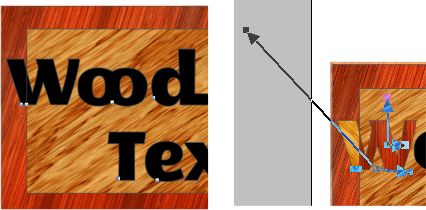
Select all of the sliced out text shapes and change the Fill Type to Flat. This step is necessary to prevent Xtreme 5 from replacing all instances of the same
fill as we drag more fills from the gallery. Reduce the outlines on the text shapes to .05pix.
Select the left piece of the W that overlaps into the darker outer wood shape and give it a light colored wood fill, use the fill handles to adjust the grain and
the photo tool to adjust the color as we did earlier.
Fill the y shapes in the same manner, and continue filling the rest of the text shapes with different wood fills.
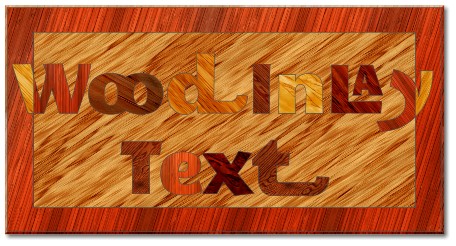
As a final touch I grouped the whole image and added a shadow.
And that’s all there is to it. You can use this technique to make logos, illustrations, marquetry patterns. The sky’s the limit.
I welcome your comments and questions. Please use the e-mail link below to send me your feedback.
Frances (angelize)
|