|

Select the W and copy it to the clipboard (Ctrl c). select both the outer dark wood and the W then Arrange > Combine Shapes > Slice Shapes (Ctrl 4)
Paste the W back in place Edit > Paste in Place, select the W and the inner lighter wood and slice again. Now we have two shapes that make up our W. Repeat the same process with the y.
Select the rest of the text shapes and the inner wood shape and slice them out.
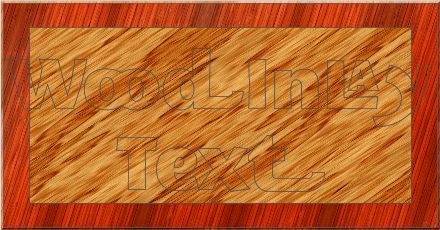
You should now have something that looks like the example shown above.
|