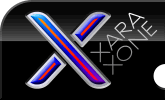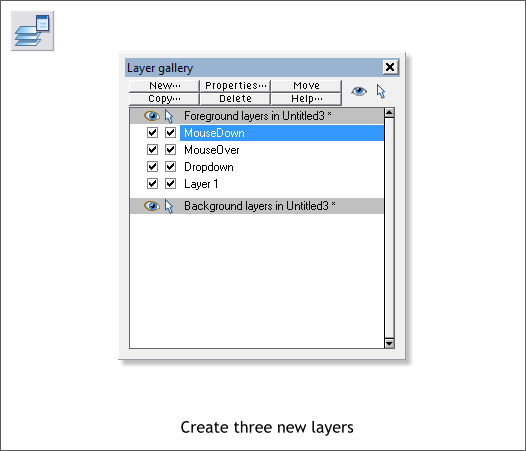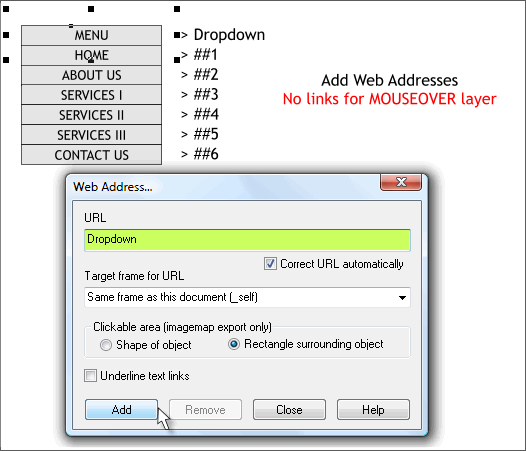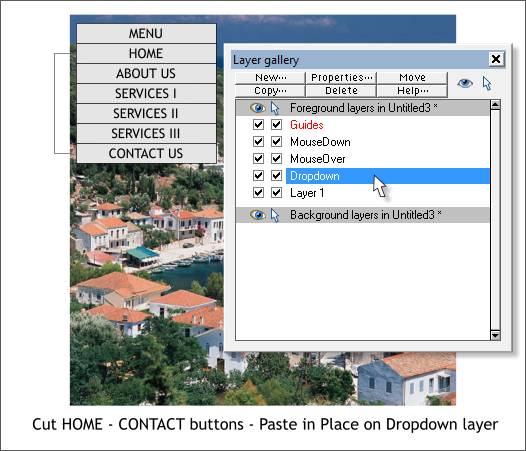|
The Xara Xone Workbook - The best, easy and fun Xara X tutorials |
|
|
|
THE XARA CONFERENCES | XARA.COM | XARA ONLINE | GRAPHICS.COM TOP SITES | ALL WORKBOOKS |
|
Open the Layer Gallery (the keyboard shortcut is F10). Create three new layers: MouseDown and MouseOver (spell and capitalize these exactly as shown—don't get creative!) and Dropdown. MouseOver and MouseDown have to be spelled the way they are shown because Xtreme recognizes objects on these two layers and treats them in a special way. We will place all but the MENU button on the Dropdown layer, so when a visitor mouses over MENU, the buttons will pop up. Trust me! It's a bit convoluted, but it will work.
Open the Web Address dialog (Utilities > Web Address... or press Shift Ctrl w). Select the first button, MENU and in the URL text entry box, key in Dropdown This links the MENU button to the Dropdown layer. In reality, the Dropdown layer is a pop up layer that will create drop down menu. One by one, select the other buttons and give them the links shown to the right of the button rectangles. ##1 links to page 1, the home page. ##2 links to the second page, About Us. And so forth. IMPORTANT: Press Add after each link has been keyed into the URL text entry box. Otherwise the link will not be added. UPDATE: The MouseOver layer buttons do not have links. Select the buttons on the MouseOver layer and press Remove to remove all links.
Select all the buttons except the MENU button (the other 6) and cut (Ctrl x or Edit > Cut) them to the clipboard. The MENU button should still be visible. Select the title bar for the Dropdown layer and make sure the two check boxes to the left are checked (Layer Visible and Layer Editable). From the Edit menu, select Paste in Place or press Shift Ctrl v. Uncheck the Make Visible box to the left of the Dropdown layer. If the buttons disappear (all except MENU) then you are good to go onto the next step. Check the Make Visible check box.
|
||||||
|
|
||||||