|
We will now create the shapes we need, all of which start out as circles centre-dragged out from one or other points on the page where two guidelines meet. It is easiest to explain what and where by referring to the image
below. The colours are not important but it is useful to be able to see the guidelines clearly. When dragging out a circle, drag along a horizontal or vertical guideline, and this will ensure that the nodes are where we
want them for later editing.
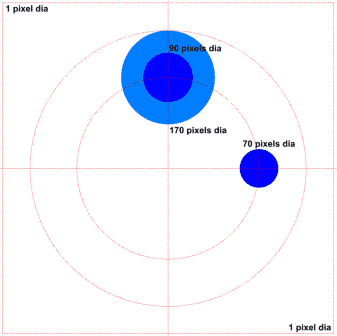
It is a good idea to check that the circles are all properly centred on the guidelines. The two 1pix shapes are our sizing pixels, they will ensure that the
shapes don't change size at inopportune moments in Xara 3D. Select the two 1pix circles and add them together (CTRL-1).
Now, take the 170pix diameter circle and convert it to an editable shape, and select the right-hand node and drag it to approximately as shown below, on
the guideline, and adjust the control points to create the teardrop shape. The outer side should follow the guideline as closely as you can make it.
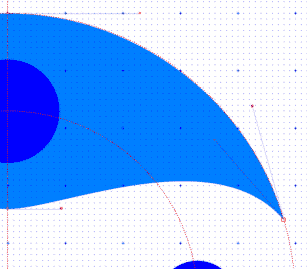
|