|
Stage 1 setting up Xara Xtreme and making the shapes.
Starting in Xara Xtreme, in the Page Options menu, set the Units to Pixels, and set the Grid Major Spacing to 50 pixels, with 10 subdivisions. Enable Snap-to-Grid, and Show Grid. Set line Widths to 0 pixels.
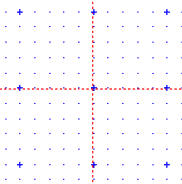 Then enable rulers from the Window - Bars menu, and drag out a horizontal and a vertical
ruler to the middle of the page. Then enable rulers from the Window - Bars menu, and drag out a horizontal and a vertical
ruler to the middle of the page.
Select the Ellipse Tool, and set it to centre-drag.
We are going to make a couple of guideline circles to ensure accurate placement, so in the Layers gallery, select the Guides layer, and place the pointer on the centre where the two guidelines
meet, and drag out a circle 500 pixels in diameter, then repeat with another circle dragged out from the same centre, this time 330 pixels in diameter.
Because you are working in the Guides layer your shapes will only ever appear as dotted red outlines. Finally we want a square also dragged out from the
centre, to be 600 pixels across. Deselect the Guides layer, and select the drawing layer, Layer 1.
|