|
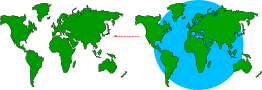
With your Nudge Size set at 1pix, move your clone duplicate to the left by holding the Ctrl key and pressing the left arrow button 9 times. (Ctrl click arrow key moves a selection by 10 X the Nudge Size
distance or in this case 90 pixels)
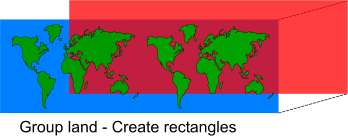
Group both lands masses. Place a blue rectangle behind the grouped land mass as shown above. Duplicate the rectangle, make the new rectangle red and place it just behind the grouped land.
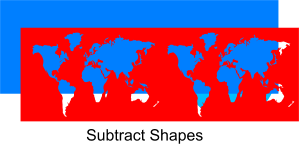
Selecting both the grouped land mass and the blue rectangles and press Ctrl 2 (Subtract Shapes). This removes the land mass from the red rectangle and
you can see just blue rectangle behind. (I've shifted the red rectangle so you can see the cut out of the land mass shape). We needed the land to be one object, not a grouped object.
|