|

Open Xara and select File > New Animation. Open the Frames Gallery (Shift F12) and click on the first frame. Click Properties and set the Display This Frame For to .1
seconds. In Options (Utilities > Options... > General) set your Nudge Size to 1pix.
Create an ellipse 90pix in diameter.
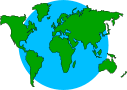
Drag clipart onto screen (Clipart Gallery (Shift F10) > Geography > World Projection 1) and resize to 127 pixels wide by 90 pixel high. Select both and
centrally align vertically and horizontally (Arrange > Alignment).
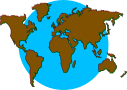
Make a clone duplicate of the map only (Ctrl k). I've colored the duplicate for illustration purposes only.
|