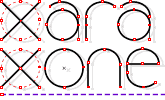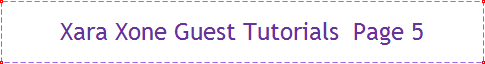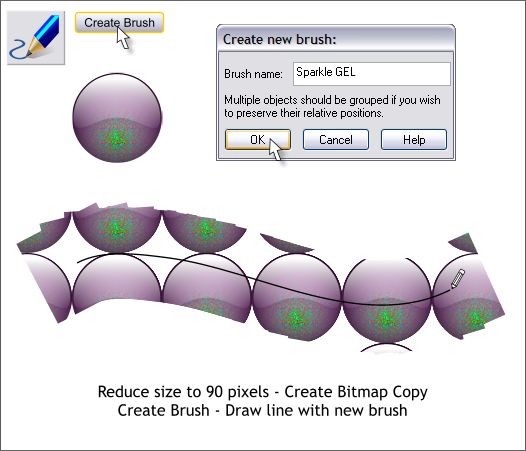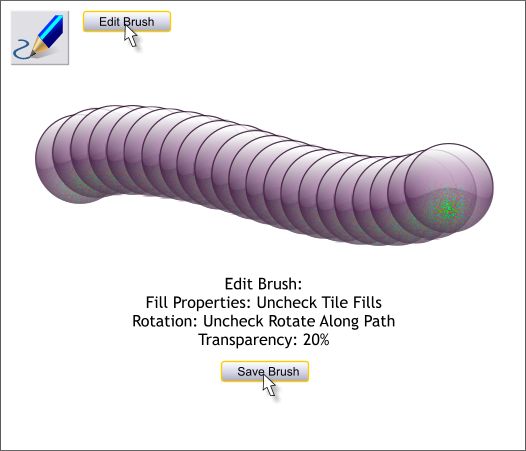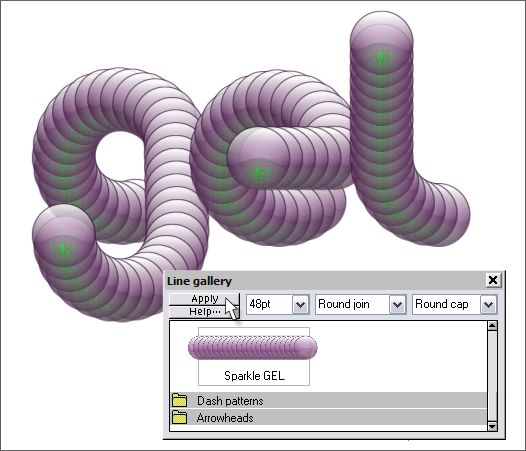|
|
|
Group all the elements of the sphere and reduce the size to about 90 pixels. Right click on the group and select Create Bitmap Copy... Select the new bitmap copy with the Freehand and Brush Tool (F3) then click Create Brush on the Infobar. Name your brush Sparkle GEL and press OK. Using the Freehand and Brush Tool, draw a line as shown above. Donít worry about how it looks. Weíll fix this in the next step.
Click Edit Brush on the Infobar. In the Fill Properties tabbed section, uncheck the Tile Fills check box. In the Rotation tabbed section, uncheck Rotate Along Path. In the Transparency tabbed section, increase the Transparency setting to 20%. Click Save Brush to save these settings. TIP: If you want this brush to be available every time you create a new drawing, save an XAR file with the brush applied to a path (you do not need anything else) and save the XAR file in the C:\Program Files\Xara\Xara Xtreme\Templates\Brushes folder.
To apply your custom Sparkle GEL brush, select a line or path to which you want to apply the brush, open the Line Gallery (F12), select the brush from the New Brush Strokes folder, change the Width setting, and press Apply. NOTE: Be sure to increase the line Width before you press Apply. If your outline width is .5pt it will take a long time for the brush to apply and you will hardly be able to see the effect. Itís easier to modify the width once the brush has been applied. In the example above, I created single line drawings for the g e and l and apply the brush to these paths. The outline Width was set to 48pt. You can increase or decrease the Width of the brush as desired. And thatís Sparkle GEL! Question or comments are always appreciated. Use the feedback form on the next page to forward your thoughts. Gary W. Priester
|
|
The Xara Xone Guest Tutorials ©2006 Gary W. Priester All rights reserved
|