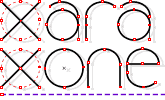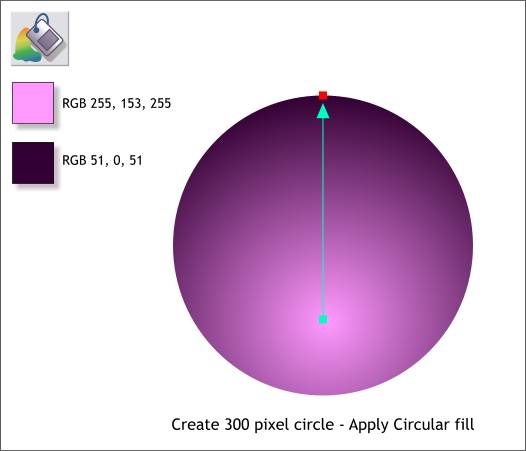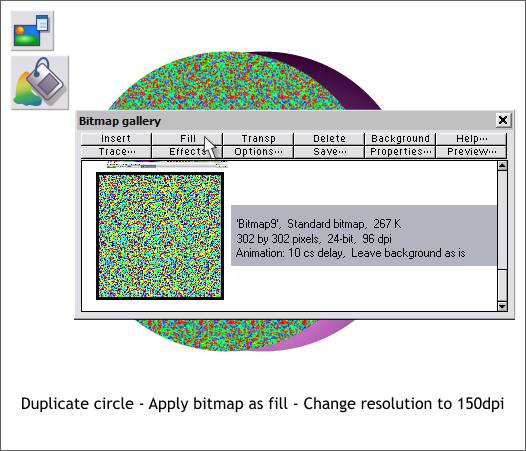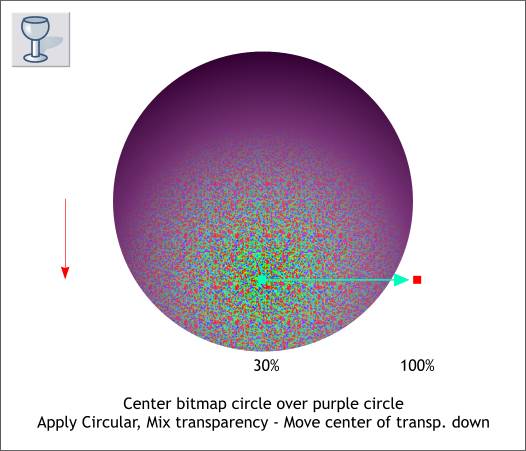|
|
|
Using the Ellipse Tool (Shift F4) and holding down the Ctrl key to constrain the ellipse to a circle, create a 300 pixel circle. Select the circle with the Fill Tool (F5). From the drop down list of Fill Types, select Circular. TIP: A quicker way to apply a Circular fill is to click the Fill Tool in the object where you want the center of the fill to start from, then hold down the Shift and Ctrl keys and drag outward. Move the center of the circular fill downward by selecting the center control handle (the small square) and pressing the down arrow key on your keyboard. Drag the outer control handle up to the top of the circle. Open the Color Editor (Ctrl e or click the tiny color wheel icon to the left of the screen palette). Edit the inside and outside colors by selecting a control handle then editing the color using RGB Color Module. If you need help see Editing Colors in Workbook 20. If the units in the Color Editor are in percent (%) instead of 0-255 you need to change the Color Units setting in Page Options. See Setting Page Units in Workbook 20.
Clone the circle (Ctrl k). With the cloned circle selected, open the Bitmap Gallery (F11). Select the speckled bitmap and press Fill to apply the bitmap as a fill to the circle. Click on the filled circle 2 times with the Fill Tool (F5) and change the Fractal Resolution on the Infobar to 150 dpi and press Enter to apply the change.
Select the bitmap filled circle with the Transparency Tool (F6). From the drop down list of Transparency Shapes on the Infobar, select Circular. Move the center control handle of the circular transparency down as shown. With the center control handle still selected, move the Transparency slider on the Infobar from 0 to 30.
|
|
The Xara Xone Guest Tutorials ©2006 Gary W. Priester All rights reserved
|