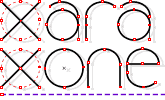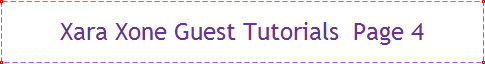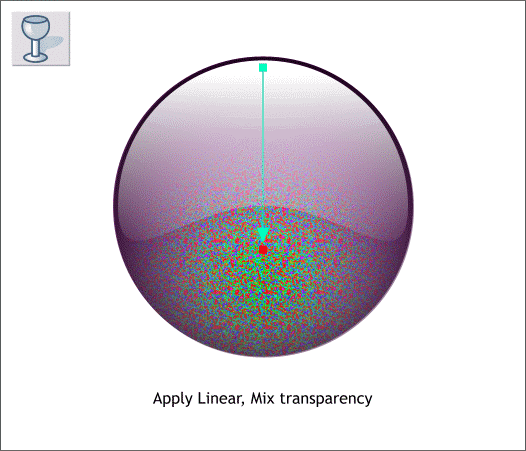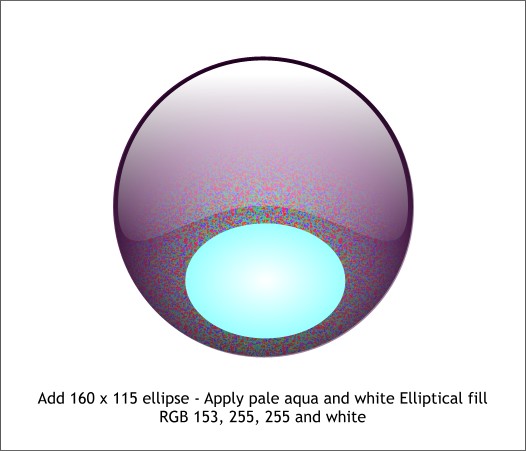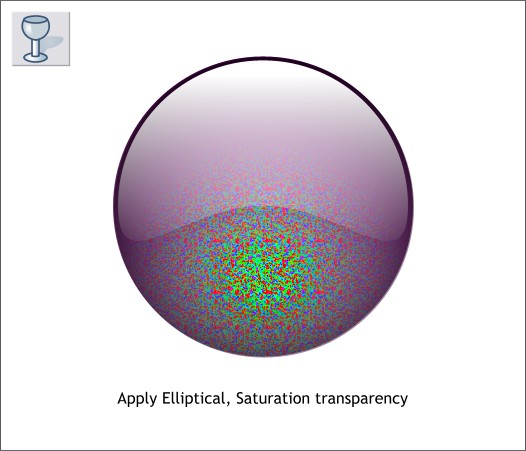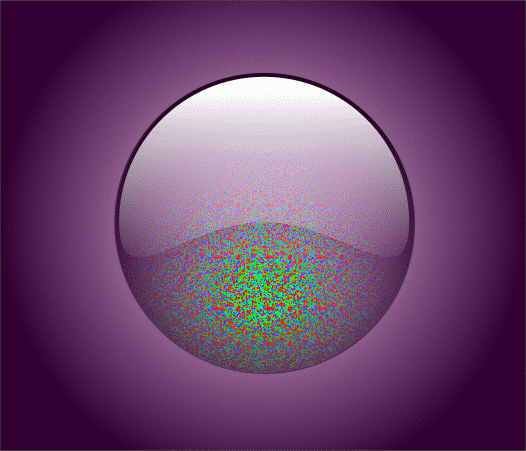|
|
|
Place the white shape on top and apply a Linear, Mix transparency.
Create an ellipse with a pale aqua and white Elliptical fill (select Elliptical from the drop down list of Fill Types).
Apply an Elliptical, Saturation transparency to the ellipse.
Add a background and you’re done. I added a rectangle and applied a Circular fill behind the GEL sphere using RGB 51, 0, 51 and RGB 255, 210, 255. On the next page we’ll create a Sparkle GEL brush.
|
|
The Xara Xone Guest Tutorials ©2006 Gary W. Priester All rights reserved
|