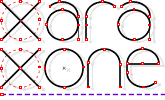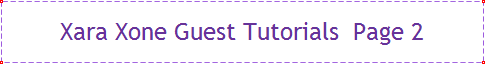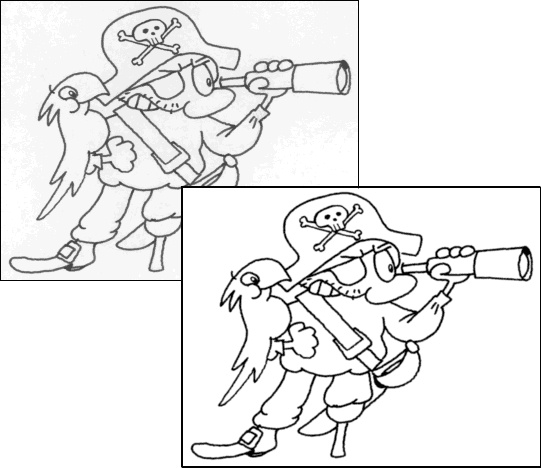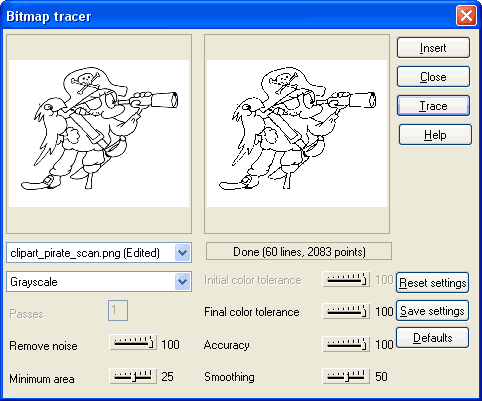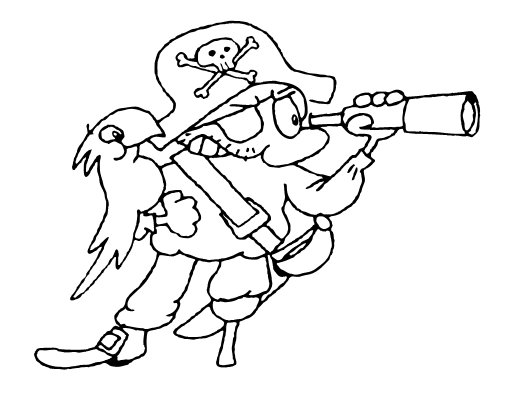|
|
|
Here is the bitmap before and after editing.
Right click on the bitmap and select Bitmap Tracer... from the pop up menu (or select Utilities > Bitmap Tracer...) Set the image type to Grayscale. Set Remove noise, Final color tolerance and Accuracy to 100 (see above). Depending on the details in your drawing you can adjust the Smoothing value. Lower values give rougher edges and higher values smoothes the edges, but you may lose some detail. Select Trace and after the image appears in the right preview window, press Insert.
Either delete or move the bitmap to the side. Select the trace and ungroup (Ctrl U or Arrange > Ungroup).
|
|
The Xara Xone Guest Tutorials ©2005 Gary W. Priester All rights reserved
|