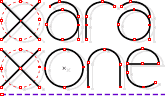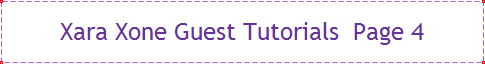|
|
|
Paste the head from clipboard using Paste in Place (or Shift Ctrl v) and align the head centre of grouped frames
Creating the hanger Draw a rectangle, convert to editable shapes and shape as shown above. Apply a gold fill, and set the outline to none. Apply an Inner contour (I used 0.75cm) and increase the number of Contour Steps to 40. Hold down the Ctrl key and draw a small circle with no fill, and a 12-14pt gold colored outline. Convert Line to Shape. Apply an Inner Contour and Place the circle behind hanger and add a Wall Shadow. Group the two pieces and center them above the cameo as shown. Group all the cameo objects.
|
|
The Xara Xone Guest Tutorials ©2005 Gary W. Priester All rights reserved
|