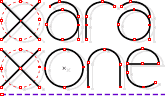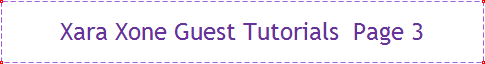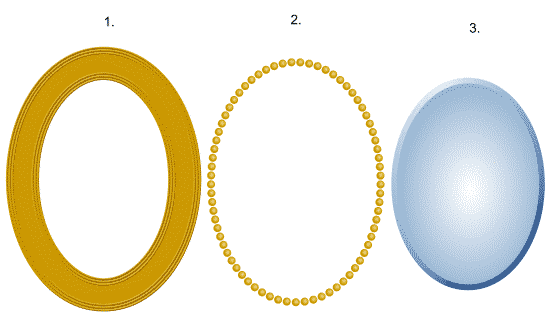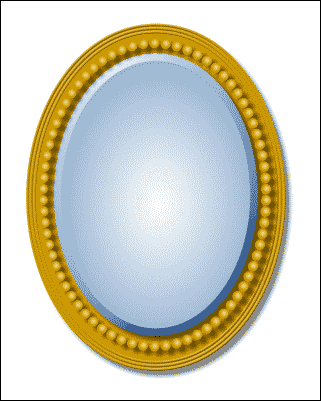|
|
|
Draw an ellipse that is a little larger than head. Make three Clone copies. 1. Apply a gold outline, and set the fill to none. Change the outline Width approximately 14pt. Apply an Outer bevel. I used Ruffle Frame 4.
NOTE: You can also create a blend of two of the golden ellipses and use the Blend Along a Curve blend option on the Infobar. 3. Apply a pale blue/white Elliptical fill with no outline. Add a small Flat Outer bevel and reduce the contrast.
Select all 3 ovals and align them centrally using the Alignment menu (Arrange menu). They may need a bit of manual tweaking to make them appear visually centered. With all 3 ovals till selected, apply Wall Shadow to all three, then Group
|
|
The Xara Xone Guest Tutorials ©2005 Gary W. Priester All rights reserved
|