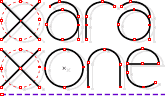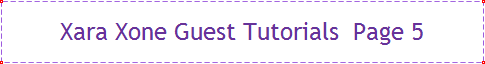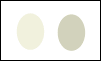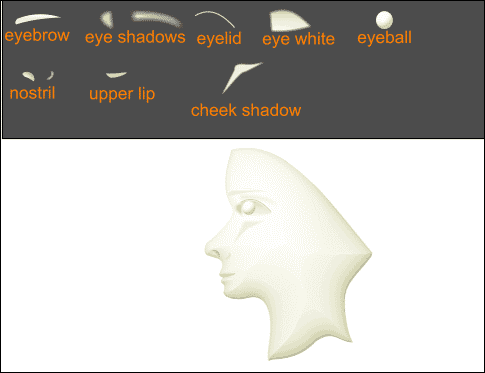|
|
|
This is a rough guide of how I created my cameo illustration. There's plenty of room to experiment and make your own refinements.
Make 2 new colours that are shades of cream. These two colors use Hue 60 in the HSV mode in the Color Editor (Ctrl e).
Draw a profile. Donít worry about the back of head as it will be covered. Set the outline to none and apply an Elliptical fill using a pale cream/white combination. Apply Rounded, Inner bevel right into the center. Adjust Light Elevation to 75% - 80% and reduce the Contrast setting to around 20%
The features will have to vary to fit the profile, but these are what I used, with the two cream colours and some transparencies and feathering.
|
|
The Xara Xone Guest Tutorials ©2005 Gary W. Priester All rights reserved
|