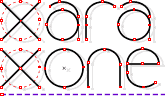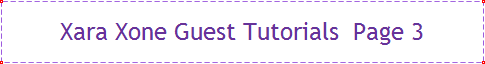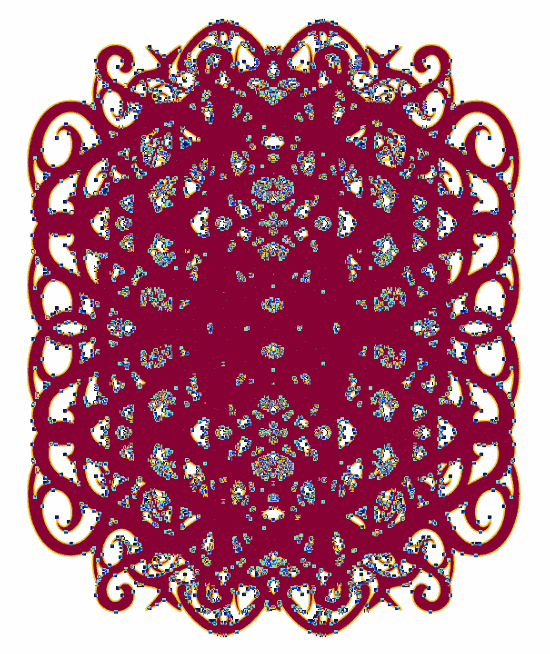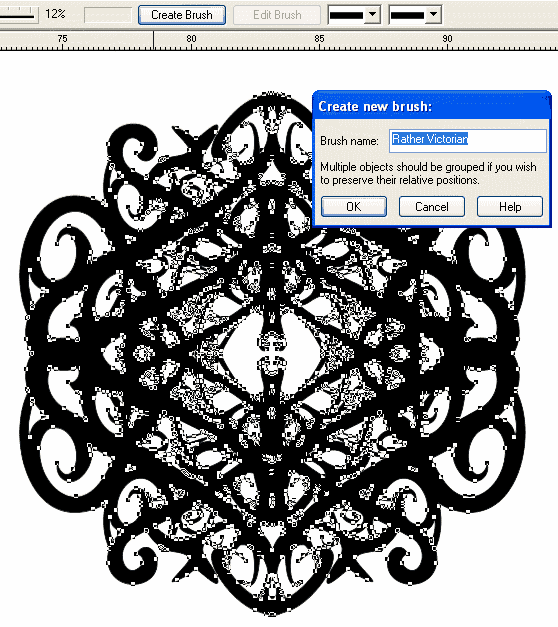|
|
|
Step Four: Finalising your Shape. Select your whole silhouette of shapes, right click, go to Arrange > Combine Shapes > Add Shapes (or press Ctrl 1). All your shapes have now become one lovely complex shape. You can add an outline color now by right clicking on a colour in the colour bar, which can serve to offset the shape sometimes and give it a more dignified feel. Remember that your work may not be complete just yet - you may want to clone even this final shape and rotate, or flip and then repeat again and again to create even more complex icicle-like or lace-like shapes.
|
|
The Xara Xone Guest Tutorials ©2006 Gary W. Priester All rights reserved
|