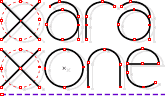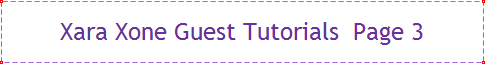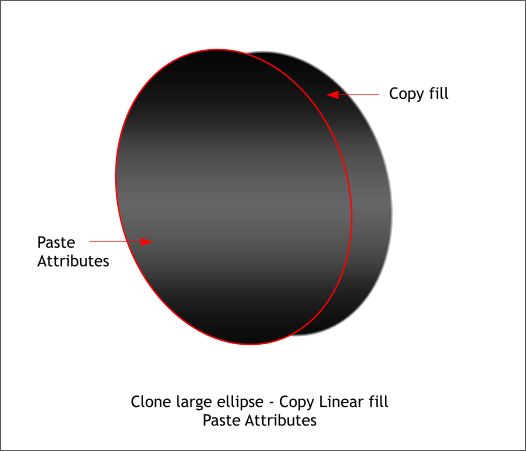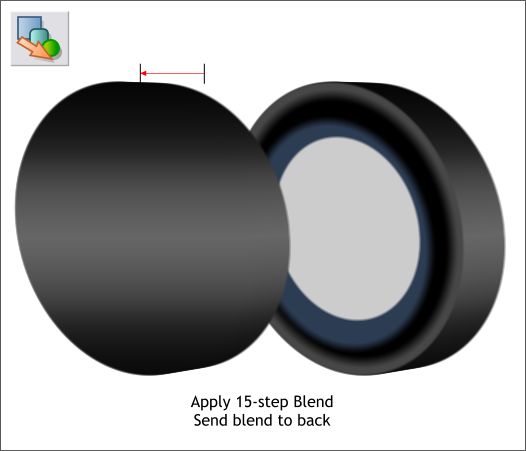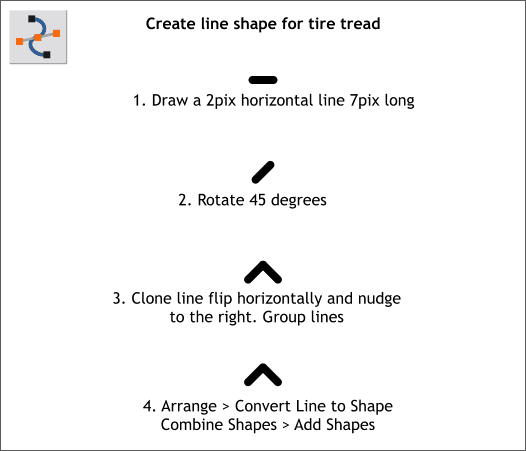|
|
|
Clone the large ellipse (the one on the left) again. Select the ellipse on the far right and copy it to the clipboard (Ctrl c). Select the latest cloned ellipse on the left and paste attributes (Shift Ctrl v or Edit > Paste Attributes).
Select the new cloned ellipse on the left and the ellipse on the far right. Select the Blend Tool and drag the Blend Tool from the left to the right ellipses. Change the number of Blend Steps from 5 to 15 and press Enter to apply the changes. Send the blend to the back (Ctrl b). This completes the basic tire shape. Next we will create the treads.
(Remember the illustration above is 3 times the actual size) Draw a horizontal line Follow the steps above as written.
|
|
The Xara Xone Guest Tutorials ©2005 Gary W. Priester All rights reserved
|