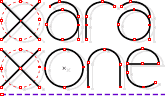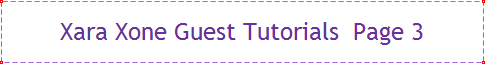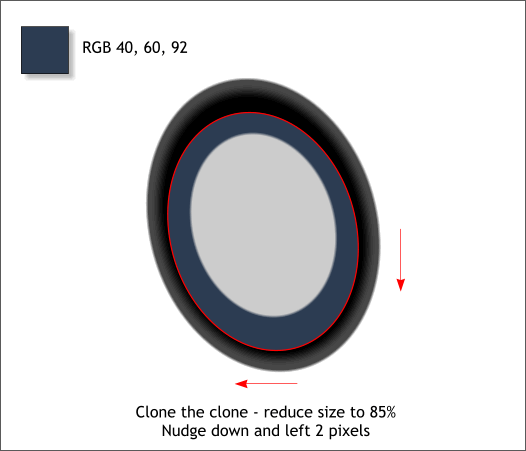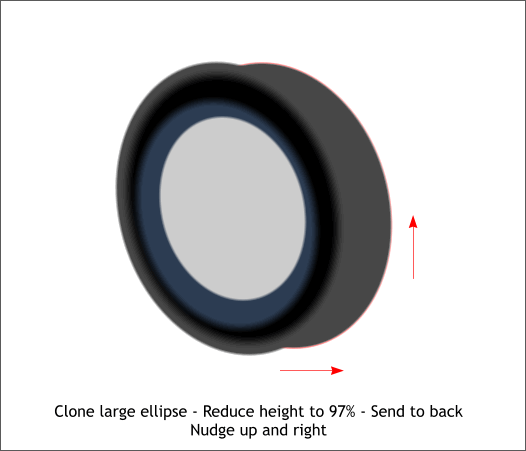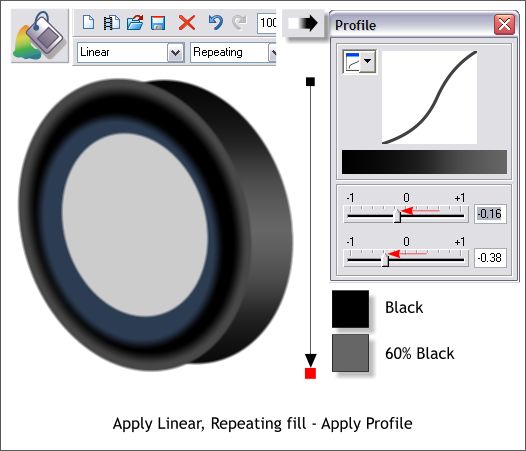|
|
|
Select the cloned ellipse and create a new clone (Ctrl k). Reduce the size to 85% and nudge the clone down and to the left 2 pixels in each direction. Change the fill color to RGB 40, 60, 82 or Hexadecimal 2C3C52.
Clone the large ellipse again. Reduce the size to 97%. Send it to the back (Ctrl b) and move it 3 pixels to the right and up 1 pixel.
Select the right most large ellipse and using the Fill Tool, apply a Linear, Repeating fill. Click the Profile arrow icon on the Infobar and adjust the two slider settings as shown above.
|
|
The Xara Xone Guest Tutorials ©2005 Gary W. Priester All rights reserved
|