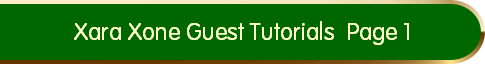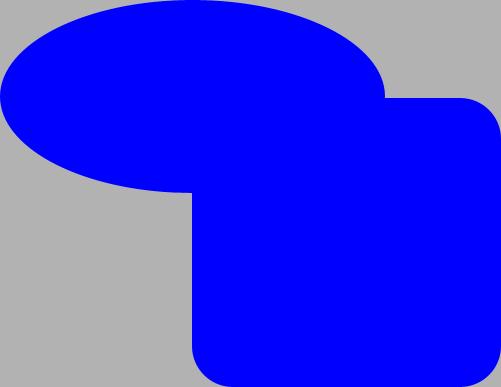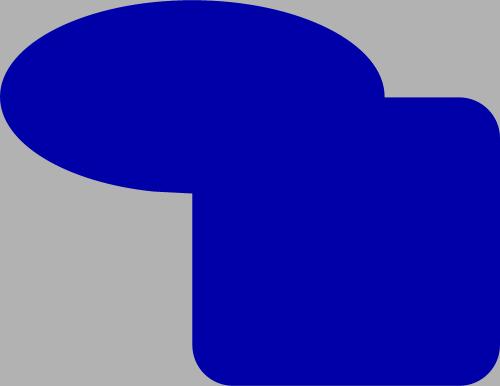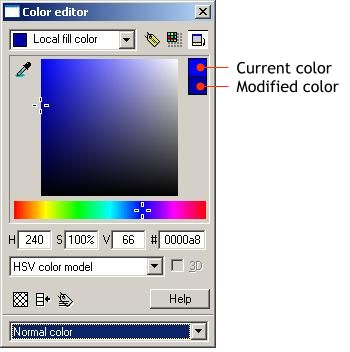|
|
|
To illustrate the technique, I’ll create a random shape. Then I’ll create the effect by adding layers directly on top of the shape. The shape I’ve chose is an oval and a round-cornered square that I’ve combined with “Add Shapes”.
Copy the shape using Ctrl -C. We’ll need more copies of the shape in exactly that position. Fortunately, Xara makes that easy for us with Ctrl - Shift - V which, pastes and object in its original position. In Xara Xtreme you can use the new Edit > Paste in Place command)
Darken the shape. To do that, press Ctrl - E, to bring up the color editor, and change the shape’s color by setting the “V” parameter of the HSV to 66%.
|
|
The Xara Xone Guest Tutorials ©2005 Gary W. Priester All rights reserved
|