|

Shown above my favorite button. The embellishments are:
- A colored shadow to make the button look translucent, (this is a bitmap copy of the button without the text and with Flat, Stained Glass transparency added).
- Text with a thin dark edge on the upper left and a thin light edge on the lower right (both created with the technique above) to make it look engraved. You can also apply a bevel to the text and reverse the light angle to achieve a recessed text effect.
- A Wall shadow behind the text applied with the Shadow Tool.
- (Below) An overall elliptical shadow that covers the whole picture and is light at the top left and darker at the bottom right. This helps to tell the viewer where the light is coming from. This was done with a black square over the top, elliptical fill, stained glass, and lightened to achieve the desired effect.

CONTINUED ON NEXT PAGE >
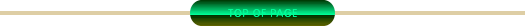
|
|