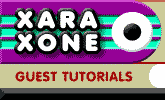


The settings I usually start with are Amount 170-200, Radius 0.9, Threshold 1 for print, and Amount 75 – 100 for viewing on the Web or for screen presentations.

Here are the before and after images. In the after image, the colors are a little brighter and the detail is a lot sharper. Look at the grass and the blue flowers for example.
Here is a final tip – If your image is grainy and Unsharp mask makes it even worse, make an inverted luminosity mask as we did on the previous pages, and then use Unsharp mask on the selection.
And here is a final, final tip – If you would like to enhance the highlights in a picture, just activate the luminosity mask (skip Invert Mask) and do the adjustment (I believe that was actually the original idea with the luminosity mask).
And that's it. If you have any questions or comments, please use the feedback form on the next page to send me your comments.