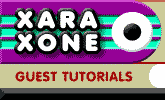


Change the Layers opacity setting to around 38-40%.

Next we need to apply some Unsharp Masking to the image, which will bring out the details. Flatten the image (Layers > Flatten) and apply Unsharp mask.
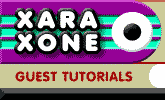 |
 |
|||
| 0 1 2 3 4 5 6 Download Zipped Tutorial | ||||
|
Change the Layers opacity setting to around 38-40%.
Next we need to apply some Unsharp Masking to the image, which will bring out the details. Flatten the image (Layers > Flatten) and apply Unsharp mask.
|
||||
|
|
||||