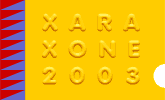

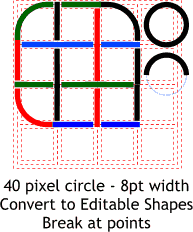
Using the Ellipse Tool, and holding down the Ctrl key to constrain the ellipse to a circle, draw a 40 pixel circle. Convert the circle to Editable Shapes (Arrange menu). With the circle selected, select the Shape Editor and select the middle two control points and press the Break at Points icon on the Infobar. Delete the bottom half of the circle.
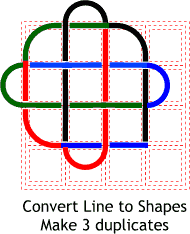
Make three duplicates of the half circle, rotate and position them as shown so that they align with the lines and just slightly overlap the lines. Select the lines (but not the horizontal or vertical lines), and Arrange > Convert Line to Shapes.
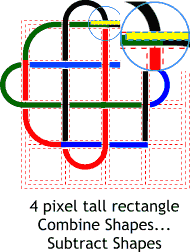
Create a rectangle that is 4 pixels tall and about as wide as shown above. Duplicate this rectangle and use it to trim the "under" portion of the half circles by selecting both rectangle and half circle and Arrange > Combine Shapes... Subtract Shapes.