
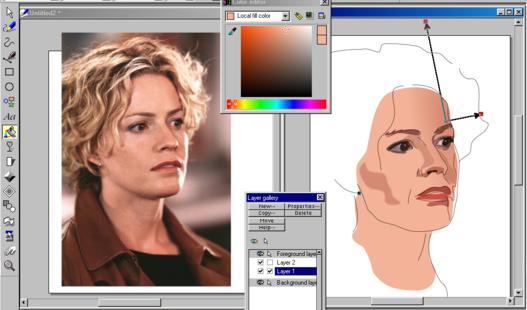
 |
|||||||||||||
|
|
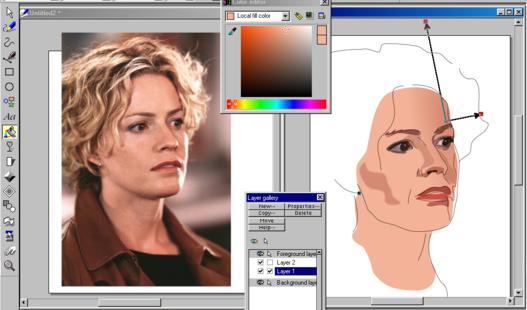 |
||||||||||||
|
Step 7 Using an Elliptical fill, lay in the basic face tone. Make the center of the elliptical fill darker and position the center of the fill and angles as shown. This completes the basic shapes. |
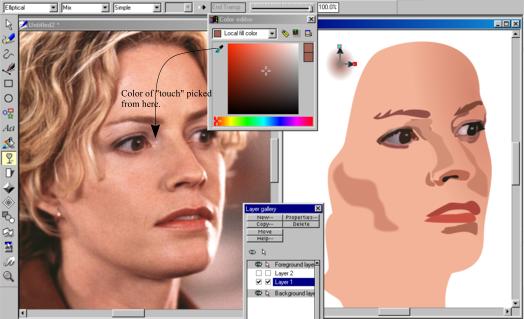 |
|
Step 8 In these next steps, Vladimyr uses what he calls a "Touch", an ellipse with elliptical transparency added, to create softened shadows and later highlights. Apply a circular transparency using a dark flesh tone and place it to the right of the eye as shown. |
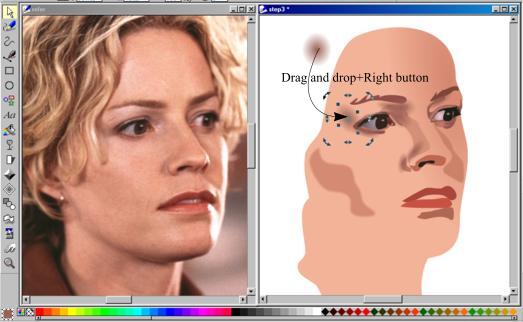 |
|
Step 9 Using the "Touches" drag and drop them in areas were a soft shadow is required. Drag and click the right mouse button to drop the duplicates. |
|