
 |
||
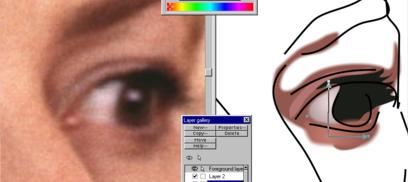 |
|
Step 5 Add the major shadow areas in the eye area using a Circular fill. Drag the lighter portion of the shadow to the bottom left area of the eye as shown. Apply 2-3pix of feathering to soften the shadow. |
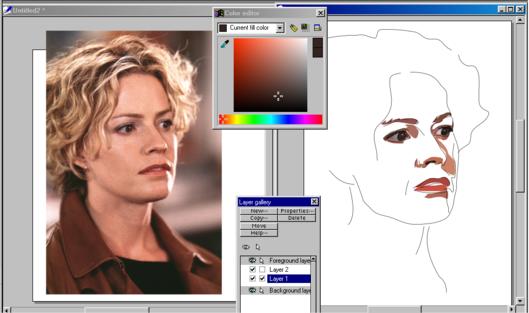 |
|
Step 6 Using the technique from the last two steps, add the other major shadow areas, eyebrows and lips. |
|