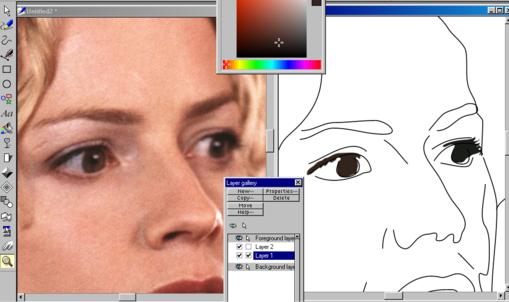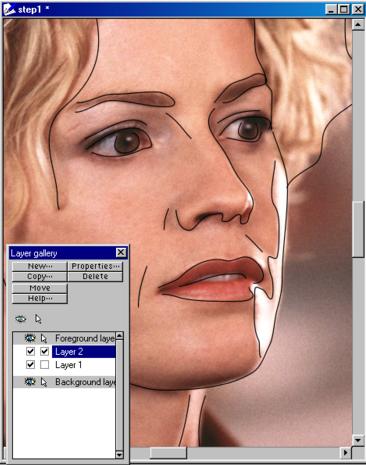
Step 1 Place the reference picture on to Layer 1. Make this layer non-editable (uncheck the check box under the arrow icon as shown above). Create a new layer (press New...), Layer 2. Create your drawing on this layer. Draw in the basic shapes and features of the face as shown using the Freehand and Brush Tool.

Step 2 Create a new View and place the new view on the left side of the screen. (Window > New View. Then Window > Arrange Views). You will have to reshape each window to get the two side-by-side windows shown above.