|
Your image should now look like something like this:
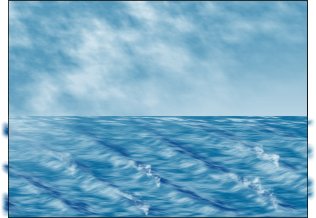
We shall now add some birds, they are out fishing too. We will keep it simple: with the Shape Editor Tool we can create a couple of three-node
V-shapes. With the Shape Editor Tool still selected we can bend the edges of the shapes (place the tip of the cursor on the line between the two nodes and drag). Apply the Blip
stroke shape to them, and set the line width to about 4-8 points (depends on how big your shapes are).
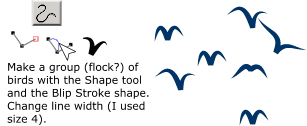
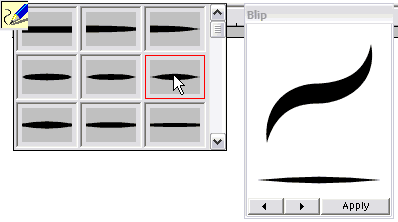
Give the lines/shapes a dark blue color instead of black (black is a color that rarely appears in nature, and therefore we won't use black on the birds this
time). Make some copies of your shapes, resize them and rotate them. Make two groups of birds and place them into the picture. Decrease the size of one of the groups and apply a 50% Flat, Mix
transparency so the group of smaller birds appear to be further away.

|

