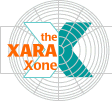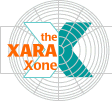|
The one area I haven't mentioned is the headlights. Creating realistic chrome is simple compared to this and, as you can see, is something I have not yet quite
mastered (if you disagree, look at the larger image in the
Xara Gallery). I shall therefore leave this technique for another day (i.e. when I know how to master it!).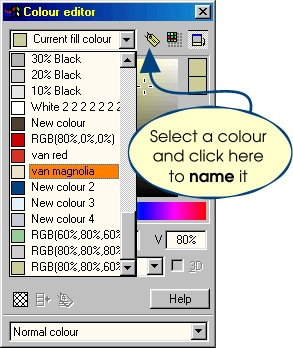 Finally, a quick word about Naming colours and the ease with which this feature allows you to change the look of
your drawing in seconds. When drawing the Red area of the van I gave this colour a name, "van red", and this colour was added to my Colour Gallery. Then when drawing the next layer, the Cream
colour of the van, I named this colour "van magnolia". This meant that every time I needed to draw another cream object (eg. bumpers, mirrors), all I needed to do was draw an outline and
fill it from my custom colour gallery. It also means that if I want to change the colour of the van all I have to do is select 'van magnolia' and/or 'van red' in my Colour Gallery, edit that colour and
automatically every item in my drawing that uses that colour will dynamically change as I edit! Finally, a quick word about Naming colours and the ease with which this feature allows you to change the look of
your drawing in seconds. When drawing the Red area of the van I gave this colour a name, "van red", and this colour was added to my Colour Gallery. Then when drawing the next layer, the Cream
colour of the van, I named this colour "van magnolia". This meant that every time I needed to draw another cream object (eg. bumpers, mirrors), all I needed to do was draw an outline and
fill it from my custom colour gallery. It also means that if I want to change the colour of the van all I have to do is select 'van magnolia' and/or 'van red' in my Colour Gallery, edit that colour and
automatically every item in my drawing that uses that colour will dynamically change as I edit!
|