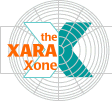
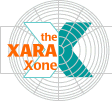 |
||
NOTE: The highlight is beneath the bitmap. To dig down through the layers, hold down the Alt key on your keyboard and click over the highlight. The status bar, at the bottom left of the screen, will first show Bitmap and then 1 Shape. Duplicate the highlight (Ctrl K) and change the Transparency Type to Luminosity. This makes the highlight a little bit brighter. |
Questions, comments, or kudos? Use the form on the next page to submit your thoughts. |
|
|