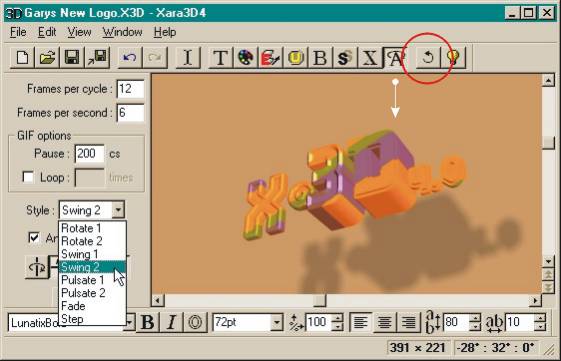|
|||||||
HOME |
|||||||
 |
|||||||
WHAT'S NEW |
|||||||
 |
|||||||
FEATURES |
|||||||
 |
|||||||
QUICK TOUR |
|||||||
 |
|||||||
TUTORIAL |
|||||||
 |
|||||||
TRY AND BUY |
|||||||
RETURN |
|||||||