 |
|||||||
HOME |
|||||||
 |
|||||||
WHAT'S NEW |
|||||||
 |
|||||||
FEATURES |
|||||||
 |
|||||||
QUICK TOUR |
|||||||
 |
|||||||
TUTORIAL |
|||||||
 |
|||||||
TRY AND BUY |
|||||||
RETURN |
|||||||
Or you can start with a button effect and customize it ten ways to Sunday. And back. Did you notice some of
the fronts and sides have different colors? This is a new feature too. |
Note the soft (fully adjustable I might add) drop shadow. |
|
I should mention that the colored stripes shown in most of these images, banners and buttons are a simple 3-color bitmap fill I created in Xara 2
. You can choose from Xara's impressive bitmap fills, or you can create your own. And bitmap fills can be scaled as well as rotated. Adding color or texture to your text, buttons, logos and other graphics,
has never been easier. |
|
|
Note: In order to Import Xara XAR and WEB files into Xara 3D 4 you need to have the FREE Xara Web plug-in installed. CLICK HERE to go to the download page. This plug-in also allows you to see Xara WEB scalable vector files in your Browser. |
There's much much more but for now this will give you a pretty good idea of what's new with Xara 3D 4. |
|||||||||
|
|
 |
|
|||||||
|
|||||||||
 These great looking
buttons are new! You can use the pre-built button shapes and add your own text and symbols.
These great looking
buttons are new! You can use the pre-built button shapes and add your own text and symbols.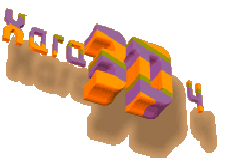 Xara 3D 4. now lets you apply different attributes to individual characters. The effect is impressive!
Xara 3D 4. now lets you apply different attributes to individual characters. The effect is impressive! Xara 3D 4 has added several new animation styles to its already abundant list. Shown here is the new Steps animation which can be used in
conjunction with many of the other animation styles.
Xara 3D 4 has added several new animation styles to its already abundant list. Shown here is the new Steps animation which can be used in
conjunction with many of the other animation styles. Of the six new bevel types
that have been added, my favorite is Rolled, shown here.
Of the six new bevel types
that have been added, my favorite is Rolled, shown here.
 ...into this, in just
seconds. I'm serious!
...into this, in just
seconds. I'm serious!