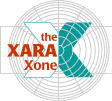
Xara X. The Fill Gallery (Continued)
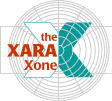 |
|||||
Xara X. The Fill Gallery (Continued) |
|||||
To resize or rotate a fill and maintain the aspect ratio, hold down the Shift and Control keys while dragging one of the outside control handles (the red boxes). |
|
Select the center control handle (the black box) and move the arrow keys to reposition the fill image inside of the filled object.
When you select either outside control handle (the red squares) the up arrow rotates the fill counter clockwise, the down arrow key rotates the fill clockwise. The left arrow key decreases the size of
the fill while the right arrow key increases the size. You can use the Shift, Ctrl and Alt keys in conjunction with the arrow keys. Shift affects the operation the most, Ctrl
is half of that amount, and Alt affects the operation by one pixel increments. You can also use combinations of Shift Ctrl and Shift Alt with the arrow keys. Experiment and see what these combinations do.
|
I changed the default Mix Transparency Type to Stained Glass
and created a Clone duplicate (Ctrl K) to enhance the effect. |
I added a smaller version of the solid green marble fill to
the lower right to create an instant raised button. Reverse the direction of the Conical Fill to make a recessed button. |
|
|