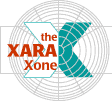
Xara X. A Basic Animation Tutorial
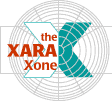 |
||||||
Xara X. A Basic Animation Tutorial |
||||||
|
The buttons are as follows: |
|
Select the X and the rectangle. Open the Align menu (Arrange > Alignment
) and click in the center of the preview window to automatically select center vertically and horizontally. Press OK to apply the alignment and to close the Object Alignment menu. |
|
Repeat the last two steps to Copy two more frames
and change the text in the new to frames to XAR and XARA. |
All five frames are shown. The box under the B is checked in frame 1 indicating this is a background image and the display time is set 0.
Right click on frame 5 and select Frame Properties. Change the display time to 50. Press Apply to apply this change. Change the display time for the other frames to 50 pressing Apply
with each frame change. |
Delete all the text except the X. Using the Height and Width of Selection text entry boxes on the Infobar, and with the small lock icon in the raised position,
(non-proportional scaling) change the height and width of the X to 200 pixels wide by 150 pixels tall. In the Frame Gallery, select frame 6 and change the display time to 200 and press Apply
to apply the changes. This adds a pause at the end of the animation. |
In the Animation Colors tabbed section, check Global Browser Palette. Select the Preview in Browser tabbed section and press the Browser Preview button to launch your default Browser and
preview the animation. The animation will play 5 times and stop. To see the animation again, reload the page. |
And that's it in a nut shell. |
This is the basic procedure for creating most animations. Of course with Xara's tremendous
set of power tools you can create some really cool effects as well. |
Questions, comments, or... Go to the next page and let me know if this was helpful and easy to understand. |
|
|