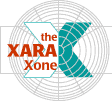
Xara X. The Color Gallery
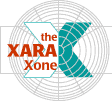 |
|||||
Xara X. The Color Gallery |
|||||
|
Apply: Applies a selected color from the Color Gallery to a selected object, text
object, or group of objects on the page. |
You have the option to make the new color a Shade
(darker or lighter) of the selected color. You can also create a new named color. If the new color is a Shade of the selected color, any modifications made to the selected color will also apply to the newly created color.
For example. Let's say I choose Violet for my starting color and modify the color to a very pale shade of violet, which I will call Blanche. If I select and modify the
parent color Violet, making it green instead or Violet, my new color, Blanche, will now become a very pale green. Note: You can also create a new color in the Color Editor without having to open the Color Gallery. Mix a new color and press the tag icon to the right of the color name drop down list at the top of the dialog.
|
|
|