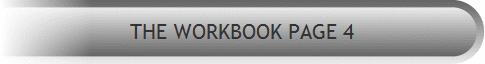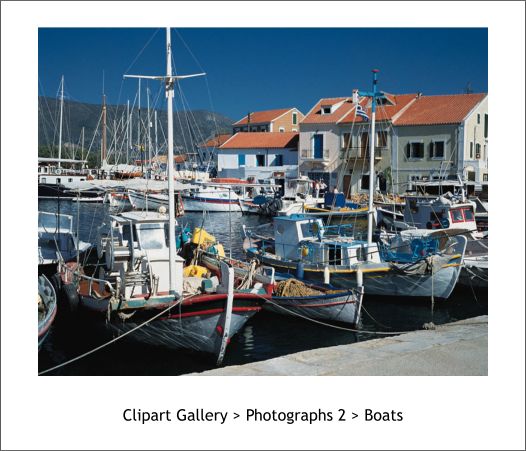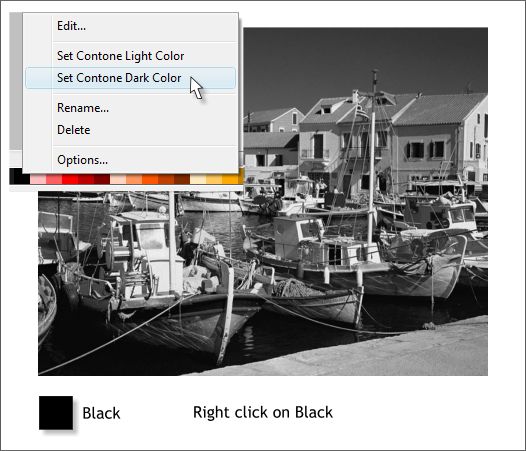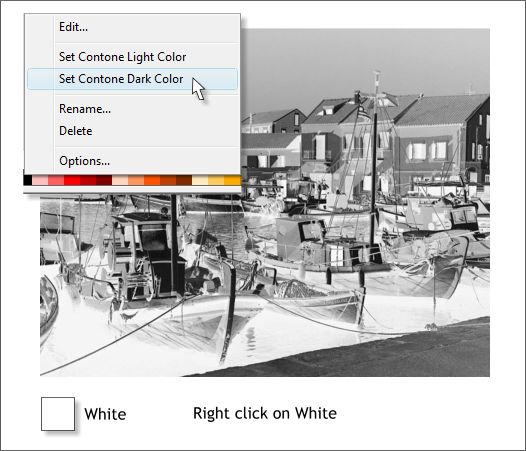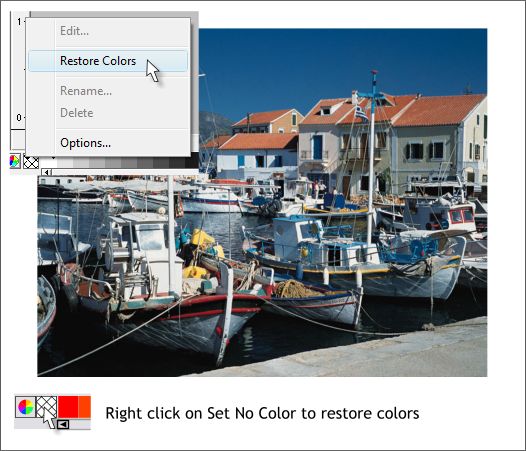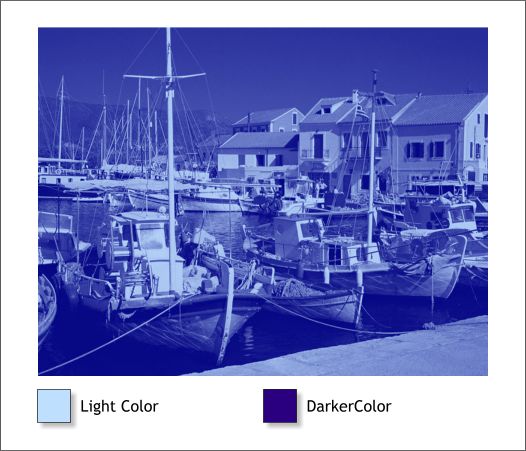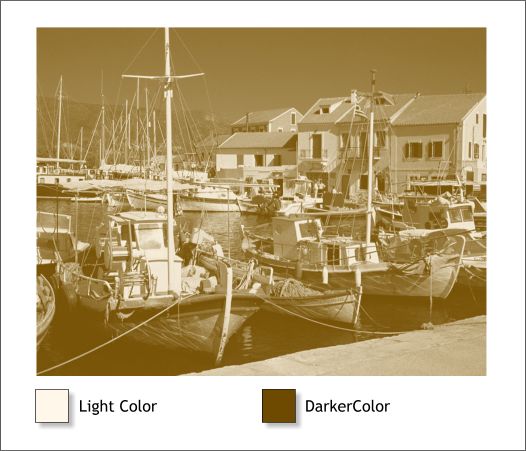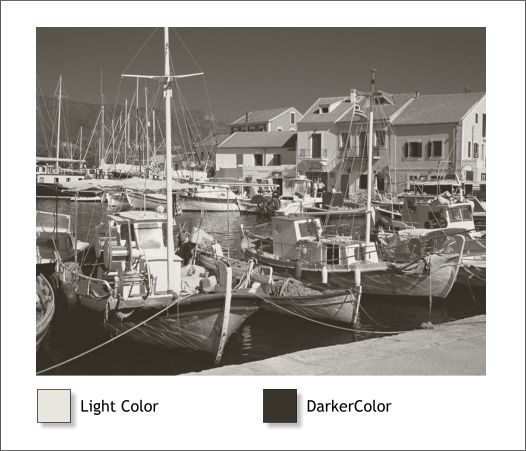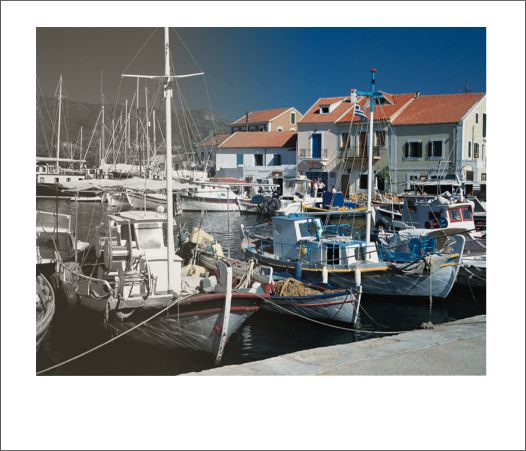|
|
|
As long as I can remember, Xara has had the ability to create a two color continuous tone photo, or what Xara calls a Contone photo. The process works with any bitmap image. With the photo selected (the photo cannot be a photo-filled object however), LEFT click on any color on the screen palette to set the lighter color and RIGHT click on a color to set the darker color. To reset the colors to their original state, left and and right click on the Set No Color crosshatched box to the left of the screen palette. As covered earlier, a new option displays a pop up menu from which you can now designate a color as a light or dark color.
For this demonstration we'll use the photograph 'Boats' from the Clipart Gallery. I've reduced the size for this tutorial. If you are using version 3.2 set the Page Options > View option for the right button to Show Menu.
So, what sorts of things can you do with a Contone image? Well for openers, you can convert a color photo into a black and white photo as shown above. With the photo selected, right click on the Black color on the screen palette and from the pop up menu, select Set Contone Dark Color. If you are using a pre-3.2 version, right click on the Black color to set the darker color.
If you want to create a black and white negative effect, right click on White and set it as the dark color. Right click on Black and set it as the lighter color . In other words, reverse the light with the dark, which is in essence what a negative is.
If you want to return to the original colors, right click on the Set No Colors crosshatched box and select Restore Colors.
You can create a duotone effect by using light and dark version of the same color.
You can also drag and drop any color from the screen palette and drop it onto a bitmap image to create an instant contone. This works better with some colors than with others. Xara automatically uses black as the dark color so light colors work better.
You can create a Sepia-tone photo.
If you use light and dark colors that are very low in saturation (almost gray but not quite) you can create a warm or cool black and white effect. This look is richer than just a black and white image but still looks like a black and white image.
For a dramatic effect, or a transitional effect make a contone duplicate and apply a Linear transparency. In the example above the warm black and white photo becomes colored.
|
||||||
|
|