|
|
|
PDF Import You read that right! Xtreme Pro can now import most PDF files. Forget about the antiquated AI import filter! Now you have the most direct way to import Illustrator files, using Illustrator's native PDF file format. And not only Illustrator but CorelDRAW files exported as PDF as well. PDF Spot Color Export Many of us work with spot colors (Pantone solid colors). Xtreme Pro can now export spot colors in a PDF document. You can have a file with only spot colors, or a combination of CMYK and spot colors. I previewed this feature in Acrobat 7's Ink Manager, all the CMYK colors as well as the spot colors in my job were properly identified. Transparent TIFF Import Support The new Photoshop PSD Layers support is a powerful new addition. But many of us prefer to work with TIFF files. Photoshop can create transparent TIFF files and Xtreme Pro can import the files with the transparency intact. (See Workbook 54 for instruction on exporting a transparent TIFF file in Photoshop). Copy / Paste Between Microsoft Office Products Now you can copy any drawing or object and paste into Microsoft Outlook, or Microsoft Word, for example, and the image or drawing is automatically embedded as a JPEG image. This makes incorporating drawings more direct and easier than ever before.
Ctrl Shift R to display screen rulers (Ctrl L still works as well). Ctrl Shift R can be used when you are in Text Tool mode. In addition, Xtreme has added some keyboard shortcuts that will be familiar to Adobe users: Ctrl ] Move Forward In addition to these new last minute additions, there have been a ton of bug fixes reported by you conscientious users during the public beta testing. If you have not ordered your copy of Xara Xtreme Pro, all I can say is WHAT ARE YOU WAITING FOR? Click here to go to the Xara Xtreme Pro page. Questions - Comments - Suggestions? Please use the feedback form on the next page to send me your comments. I try to answer each and every response I get but many of my long thoughtful discourses get bounced back as SPAM. So if you don't hear back from your editor (that's me), this could be the problem. Gary W. Priester
|
||
|
|

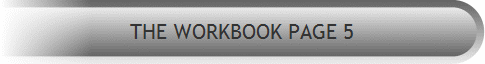
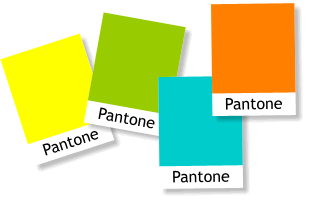 Pantone Color Libraries Xara added back the Pantone Color
Libraries that were omitted in the Xtreme version. But the CD version has gone quite a bit further. Included in the CD version are 13 Pantone Color Libraries including EURO versions, Pastel and Metallic
libraries and Color Bridge libraries. This is pretty terrific and leads right into the next major upgrade.
Pantone Color Libraries Xara added back the Pantone Color
Libraries that were omitted in the Xtreme version. But the CD version has gone quite a bit further. Included in the CD version are 13 Pantone Color Libraries including EURO versions, Pastel and Metallic
libraries and Color Bridge libraries. This is pretty terrific and leads right into the next major upgrade.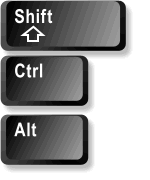 New Keyboard Shortcuts In addition to Shortcuts the Xtreme Pro
utility that lets you create your own custom keyboard shortcuts, Xtreme Pro has added some very useful keyboard shortcuts including:
New Keyboard Shortcuts In addition to Shortcuts the Xtreme Pro
utility that lets you create your own custom keyboard shortcuts, Xtreme Pro has added some very useful keyboard shortcuts including: