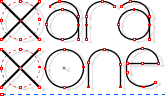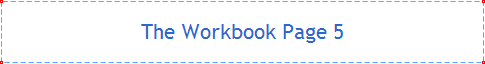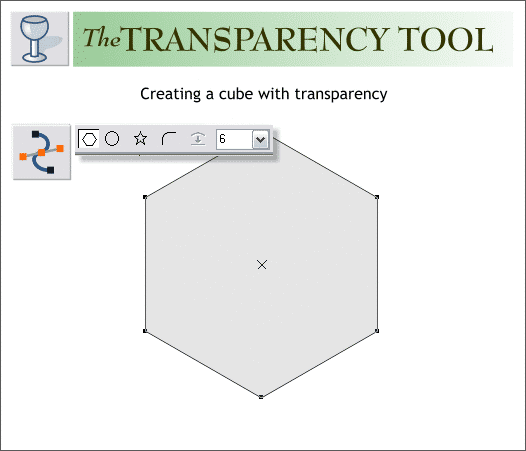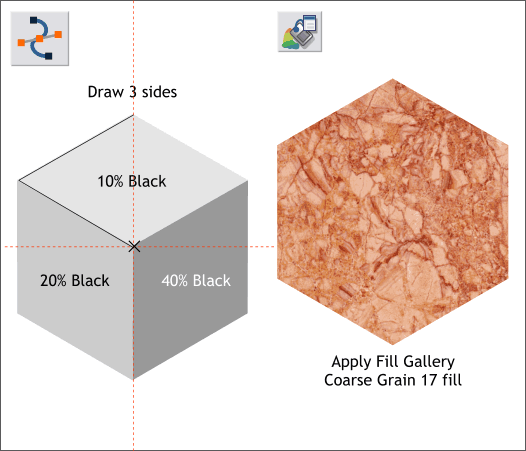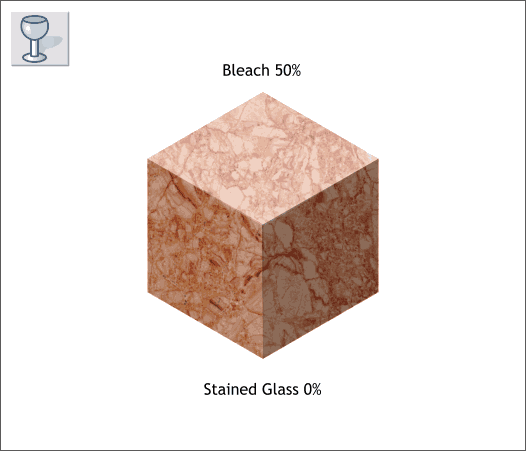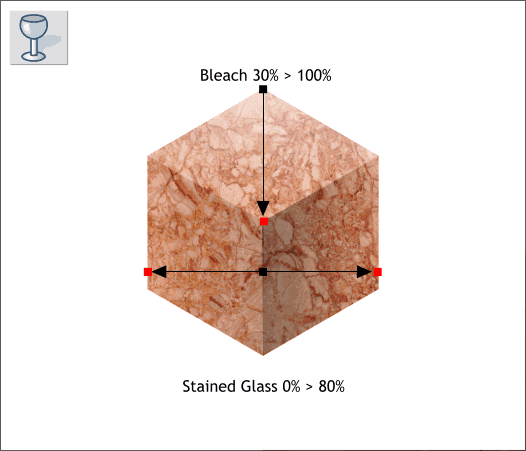|
|
|
Finally for you new users, here's how you can use transparency to create a 3D bitmap-filled cube.
Select the QuickShape Tool (Shift F2). Set the Number of Sides to 6 and deselect the Starred Shapes option (the star icon). Hold down the Ctrl key while you drag a hexagon and rotate while you are dragging so the parallel sides are vertical.
Make a duplicate of the hexagon and set it to one side. With the hexagon and the QuickShape Tool selected, drag guidelines through the cross hair in the center of the hexagon. Using the Shape Editor Tool (F4). Create a top side by clicking in each corner and the intersection of the guidelines. Click the last point on top of the first to create a "closed shape". Repeat to add the other 2 sides. Apply the flat fills shown above left. Open the Fill Gallery (Shift F11), then open the Marble Fills folder. Select the Coarse Grain 17 fill and drag it from the gallery and drop it onto the duplicate hexagon. Switch to the Fill Tool (F5). Select either of the outside control handles and then press the left arrow key on your keyboard to reduce the size of the fill.
Place the 3 gray sides over the marble filled hexagon. Select the top side with the Transparency Tool (F6). From the Transparency Types drop down list, select Bleach. Move the Transparency slider to 50%. Select the 2 side panels and apply a Flat, 0%, Stained Glass transparency. Quick and easy.
In this final example I have used Linear transparencies to increase the realism of the cube. This wraps up the July Workbook. I'd be happy to answer any questions you might have. I know we have covered a lot of material. Please use the feedback form on the next page to send me your comments, questions, and suggestions. I always answer your messages promptly and courteously (in most cases). Gary W. Priester
|
||
|
|